Keeping a clean and secure WordPress site is best practice. This means the database doesn’t have unnecessary bloat and all plugins are useful and up-to-date. A clean WordPress site is essential for making troubleshooting easy in case things ever go pear-shaped. Inactive plugins that are outdated and have security vulnerabilities are still dangerous for your WordPress site or WooCommerce store even if they are deactivated (source)!
If you manage a lot of WordPress sites or WooCommerce stores this will be very useful to clean up inactive plugins quickly and easily!
Using WP-CLI to Batch Delete Inactive WordPress Plugins
Here is the most basic WP-CLI plugin list command
wp plugin listWe get this output, it’s from my page builder test box on Kinsta 🙂
+----------------------+----------+-----------+----------+
| name | status | update | version |
+----------------------+----------+-----------+----------+
| bb-plugin | inactive | none | 1.10.9.1 |
| tiny-compress-images | inactive | none | 2.2.6 |
| cornerstone | inactive | none | 2.1.0 |
| divi-builder | inactive | none | 2.0.39 |
| elementor | inactive | available | 1.8.9 |
| fusion-builder | inactive | none | 1.2.2 |
| fusion-core | inactive | none | 3.2.2 |
| js_composer | inactive | none | 5.3 |
| wp-file-manager | inactive | none | 1.8 |
| kinsta-mu-plugins | must-use | none | 2.0.6 |
+----------------------+----------+-----------+----------+Now we can filter the plugin list with the --field and --status flags
wp plugin list --field=name --status=inactiveNotice how the kinsta-mu-plugins is no longer in the list
bb-plugin
tiny-compress-images
cornerstone
divi-builder
elementor
fusion-builder
fusion-core
js_composer
wp-file-managerWith the xargs command the --replace flag tells xargs to replace the % with the output from the wp plugin list command.
wp plugin list --status=inactive --field=name --allow-root | xargs --replace=% wp plugin delete % --allow-rootHere is the output showing each plugin being deleted
Deleted 'bb-plugin' plugin.
Success: Deleted 1 of 1 plugins.
Deleted 'cornerstone' plugin.
Success: Deleted 1 of 1 plugins.
Deleted 'divi-builder' plugin.
Success: Deleted 1 of 1 plugins.
Deleted 'elementor' plugin.
Success: Deleted 1 of 1 plugins.
Deleted 'fusion-builder' plugin.
Success: Deleted 1 of 1 plugins.
Deleted 'fusion-core' plugin.
Success: Deleted 1 of 1 plugins.
Deleted 'js_composer' plugin.
Success: Deleted 1 of 1 plugins.
Deleted 'wp-file-manager' plugin.
Success: Deleted 1 of 1 plugins.Here is another version what will allow you to create an exception list of plugins that are inactive which should not be deleted. All other inactive plugins not in the exception list will be deleted.
#!/usr/bin/env bash
# purpose delete inactive WordPress plugins
WPPATH=""
WPFLAGS="--path=${WPPATH} --skip-plugins --skip-themes --allow-root"
PLUGINEXCEPTIONS=(
woocommerce-advanced-shipping-packages
woocommerce-gateway-amazon-payments-advanced
woocommerce-email-test
)
PLUGINLIST=($(wp plugin list --fields=name --status=inactive ${WPFLAGS}))
for PLUGIN in ${PLUGINLIST[@]}
do
if [[ ! " ${PLUGINEXCEPTIONS[@]} " =~ " ${PLUGIN} " ]]; then
wp plugin delete ${PLUGIN} ${WPFLAGS}
fi
done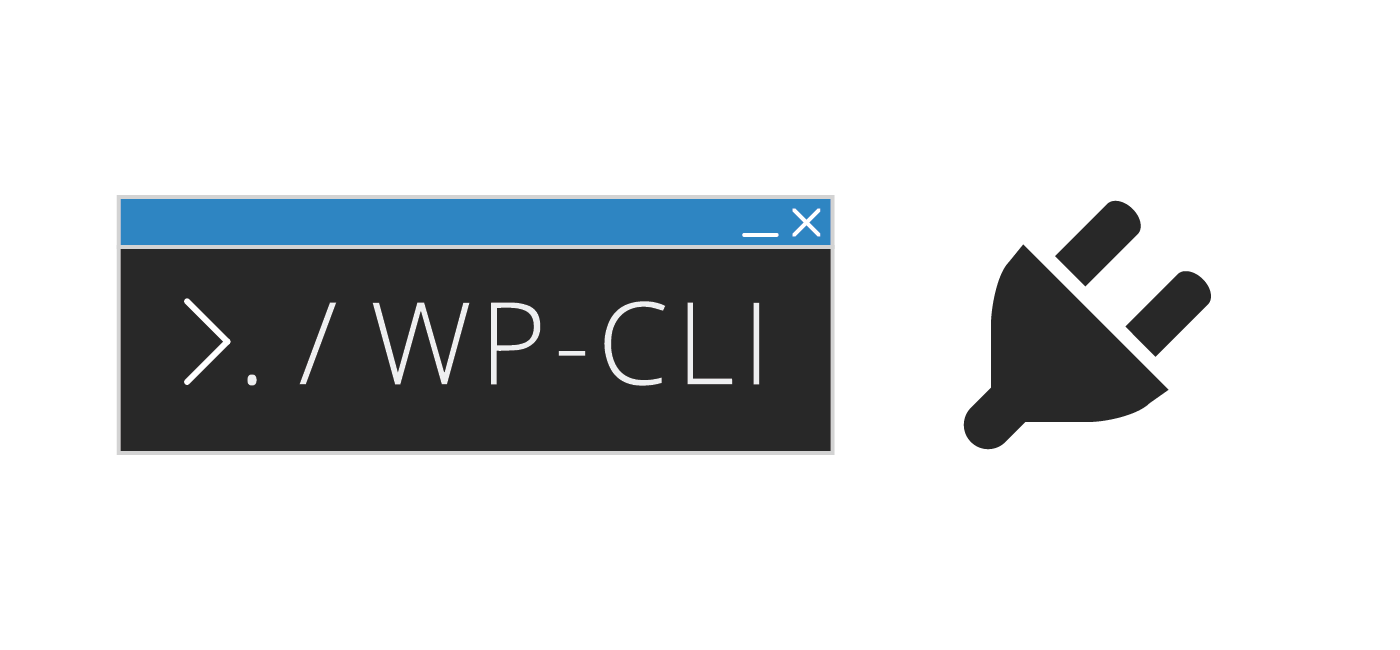
Thanks for some great tutorials Mike. I guess I started using WP CLI full time coz of you 🙂