I recently set up Mailgun for a Codeable client who was using Contact Form 7. Unfortunately after integrating Mailgun to improve the reliability of email delivery, the formatting of the emails was not quite right. I managed to isolate the issue to a setting called Use HTML Content Type in Contact Form 7 which had to be checked. There were about 200 contact forms on this site and I didn’t want to have to update them all manually so I looked into WP-CLI.
WP-CLI 1.4.0 introduced some very useful command options for managing serialized array settings in wp_options and wp_postmeta. This post shows you how to use these commands and then use them to batch update through hundreds of posts :).
Using WP-CLI for Batch Updating Contact Form 7 Postmeta Options
I did some digging in the database and found the values I needed to change in the wp_postmeta table.
You can see the options by first getting the post_id for the contact form which is under the contact form interface.
You can see the post_id in the contact form shortcode here 300.
This query will show you the postmeta information for the contact form ID 300 and the meta_key called _mail
wp db query "SELECT meta_value FROM $(wp db prefix --allow-root)postmeta WHERE post_id = 300 AND meta_key = '_mail'" --allow-rootIn the output here, notice the use_html;b:1 meaning a boolean value which can be true (1) or false (0)
a:9:{s:6:"active";b:1;s:7:"subject";s:33:"WP Bullet Guides "[your-subject]"";s:6:"sender";s:44:"[your-name] <wordpress@guides.wp-bullet.com>";s:9:"recipient";s:19:"admin@wp-bullet.com";s:4:"body";s:175:"From: [your-name] <[your-email]>
Subject: [your-subject]
Message Body:
[your-message]
--
This e-mail was sent from a contact form on WP Bullet (https://guides.wp-bullet.com)";s:18:"additional_headers";s:22:"Reply-To: [your-email]";s:11:"attachments";s:0:"";s:8:"use_html";b:1;s:13:"exclude_blank";b:0;}Finding Registered Custom Post Types with WP-CLI
Let’s find the post-type name, the post_id and grab and change this value with WP-CLI.
This will show all registered post-types with WP-CLI.
wp post-type list --allow-rootWe can see the wpcf7_contact_form post type
+----------------------+------------------------------+-------------+--------------+--------+---------------------+
| name | label | description | hierarchical | public | capability_type |
+----------------------+------------------------------+-------------+--------------+--------+---------------------+
| post | Posts | | | 1 | post |
| page | Pages | | 1 | 1 | page |
| attachment | Media | | | 1 | post |
| revision | Revisions | | | | post |
| nav_menu_item | Navigation Menu Items | | | | post |
| custom_css | Custom CSS | | | | post |
| customize_changeset | Changesets | | | | customize_changeset |
| wpcf7_contact_form | Contact Forms | | | | post |
| tablepress_table | TablePress Tables | | | | tablepress_table |
| vecb_editor_buttons | Visual Editor Custom Buttons | | | | post |
| generate_page_header | Page Headers | | | | page |
+----------------------+------------------------------+-------------+--------------+--------+---------------------+Listing all Post IDs of Custom Post Type with WP-CLI
Now we can get a list of the Contact Form 7 posts
wp post list --post_type=wpcf7_contact_form --allow-rootPerfect, that’s the one: ID 300!
+-----+------------+-----------+---------------------+-------------+
| ID | post_title | post_name | post_date | post_status |
+-----+------------+-----------+---------------------+-------------+
| 300 | Contact | untitled | 2016-08-12 11:35:48 | publish |
+-----+------------+-----------+---------------------+-------------+Listing Post Meta with WP-CLI
We can get the postmeta details for the contact form with this command for post_id 300
wp post meta list 300 --allow-rootThere are multiple meta_keys, the _mail one has the serialized array of options
+---------+----------------------+----------------------------------------------------------------------------------------------------------------------------------------------------------------------------------------------------------+
| post_id | meta_key | meta_value |
+---------+----------------------+----------------------------------------------------------------------------------------------------------------------------------------------------------------------------------------------------------+
| 300 | _form | [submit "Send"] [recaptcha size:compact] |
| 300 | _mail | {"active":true,"subject":"WP Bullet Guides \"[your-subject]\"","sender":"[your-name] <wordpress@guides.wp-bullet.com>","recipient":"admin@wp-bullet.com","body":"From: [your-name] <[your-email]>\nSubje |
| | | ct: [your-subject]\n\nMessage Body:\n[your-message]\n\n--\nThis e-mail was sent from a contact form on WP Bullet (https:\/\/guides.wp-bullet.com)","additional_headers":"Reply-To: [your-email]","attach |
| | | ments":"","use_html":true,"exclude_blank":false} |
| 300 | _messages | {"mail_sent_ok":"Thank you for your message. It has been sent.","mail_sent_ng":"There was an error trying to send your message. Please try again later.","validation_error":"One or more fields have an |
| | | error. Please check and try again.","spam":"There was an error trying to send your message. Please try again later.","accept_terms":"You must accept the terms and conditions before sending your messag |
| | | e.","invalid_required":"The field is required.","invalid_too_long":"The field is too long.","invalid_too_short":"The field is too short.","invalid_date":"The date format is incorrect.","date_too_early |
| | | ":"The date is before the earliest one allowed.","date_too_late":"The date is after the latest one allowed.","upload_failed":"There was an unknown error uploading the file.","upload_file_type_invalid" |
| | | :"You are not allowed to upload files of this type.","upload_file_too_large":"The file is too big.","upload_failed_php_error":"There was an error uploading the file.","invalid_number":"The number form |
| | | at is invalid.","number_too_small":"The number is smaller than the minimum allowed.","number_too_large":"The number is larger than the maximum allowed.","quiz_answer_not_correct":"The answer to the qu |
| | | iz is incorrect.","captcha_not_match":"Your entered code is incorrect.","invalid_email":"The e-mail address entered is invalid.","invalid_url":"The URL is invalid.","invalid_tel":"The telephone number |
| | | is invalid."} |
| 300 | _additional_settings | |
| 300 | _locale | en_US |
+---------+----------------------+----------------------------------------------------------------------------------------------------------------------------------------------------------------------------------------------------------+Using the post meta get command we can look at this serialized options array for the _mail meta_key
wp post meta get 300 _mail --allow-rootNow you will see the array, it looks a bit messy but we can now access these with the meta pluck and meta patch commands.
array (
'active' => true,
'subject' => 'WP Bullet Guides "[your-subject]"',
'sender' => '[your-name] <wordpress@guides.wp-bullet.com>',
'recipient' => 'admin@wp-bullet.com',
'body' => 'From: [your-name] <[your-email]>
Subject: [your-subject]
Message Body:
[your-message]
--
This e-mail was sent from a contact form on WP Bullet (https://guides.wp-bullet.com)',
'additional_headers' => 'Reply-To: [your-email]',
'attachments' => '',
'use_html' => true,
'exclude_blank' => false,
)Accessing Serialized postmeta with WP-CLI
As of WP-CLI 1.4.0 it is now possible to access and modify WordPress options and meta stored in a serialized array with the pluck and patch commands!
wp post meta pluck syntax takes this form
wp post meta pluck <ID> <key> <key-name>Using post_id 300 as the <ID>, _mail as the <key> and the <key-name> as use_html, the command looks like this
wp post meta pluck 300 _mail use_html --allow-rootIn boolean logic 1 means true
1Now we can update these values with the patch command whose syntax looks like this.
wp post meta patch update <ID> <key> <key-name> <value>Using post_id 300 as the <ID>, _mail as the <key> and the <key-name> as use_html with the 1 as value, the command looks like this
wp post meta patch update 300 _mail use_html 1 --allow-rootScripting with WP-CLI
In this simple bash script we create an array of all the Contact Form 7 post_ids.
Then we use the post meta patch command to update each programatically via a for loop through the array.
POSTIDLIST=($(wp post list --post_type=wpcf7_contact_form --field=ID --allow-root))
for POSTID in ${POSTIDLIST[@]}; do
wp post meta patch update ${POSTID} _mail use_html 1 --allow-root
doneJust edit this loop to suit your needs, then copy and paste in SSH and watch the batch updating WP-CLI magic happen 🙂
Sources
wp post meta pluck
wp post meta patch
wp post meta list
wp post-type command
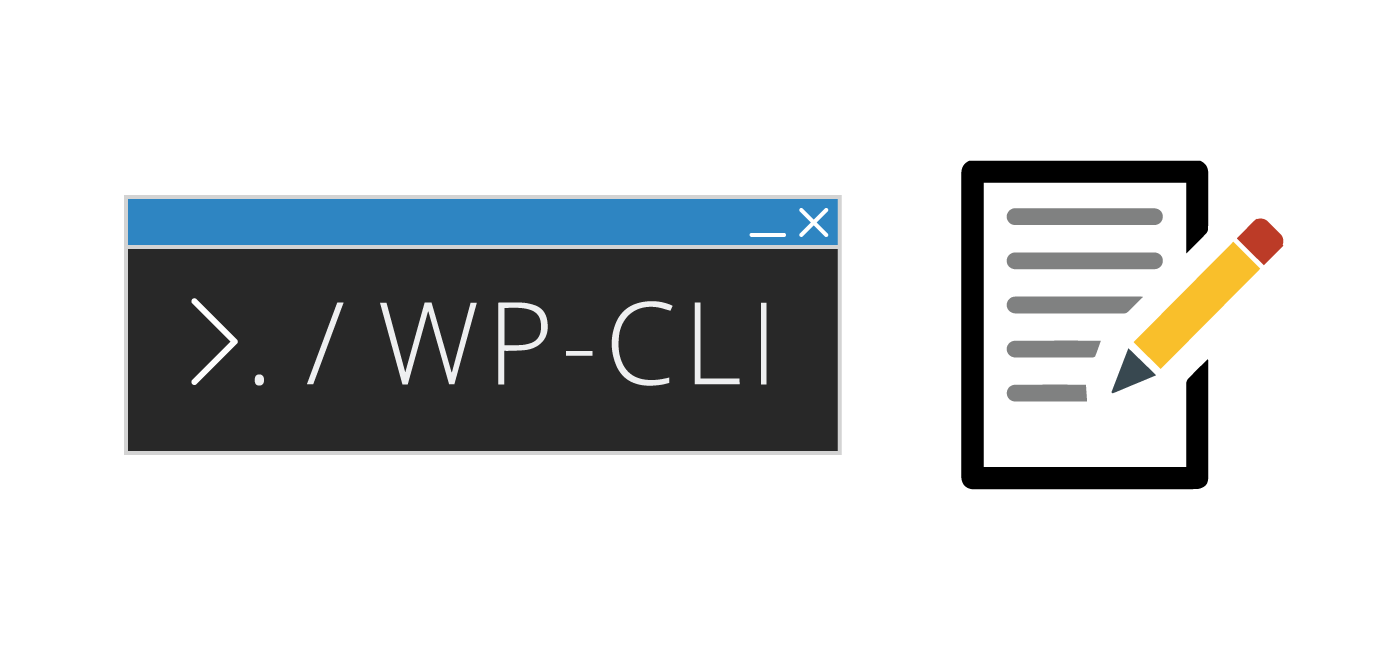
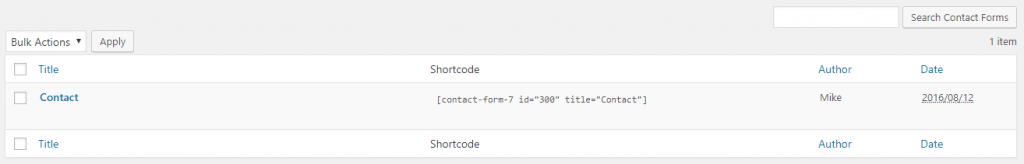
2 thoughts on “Using WP-CLI for Batch Updating Contact Form 7 Postmeta Options”
Comments are closed.