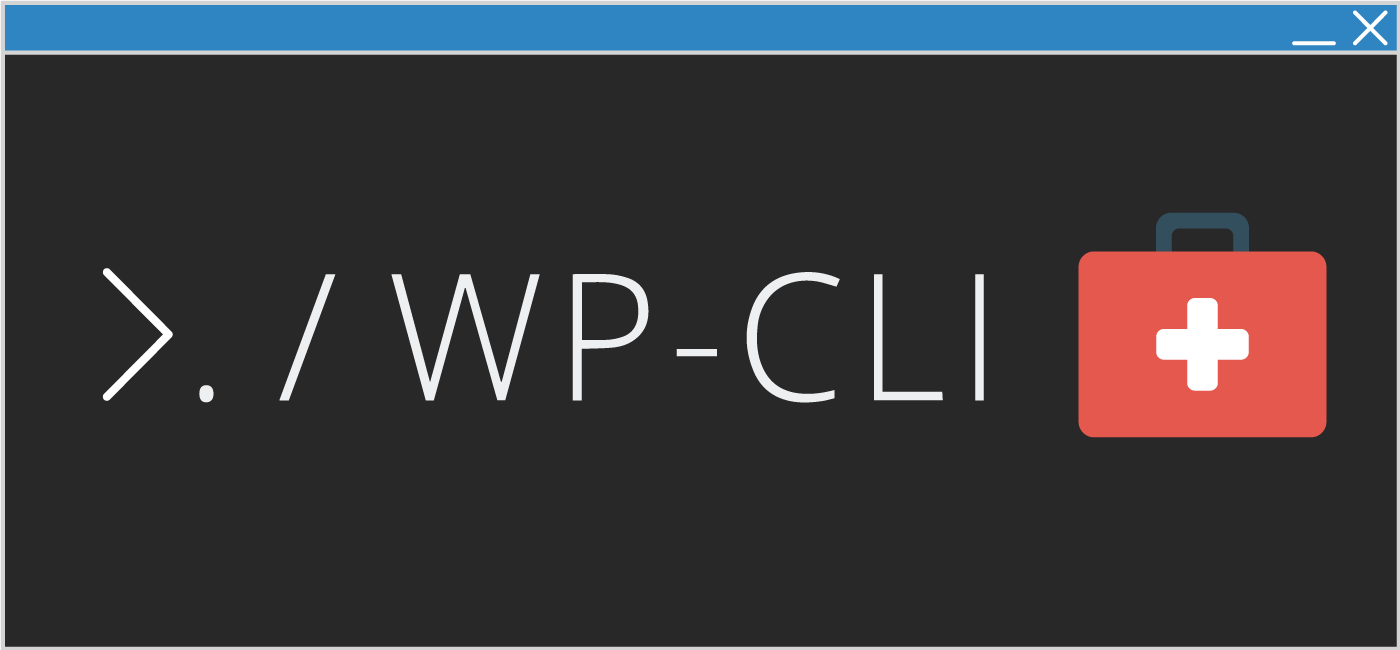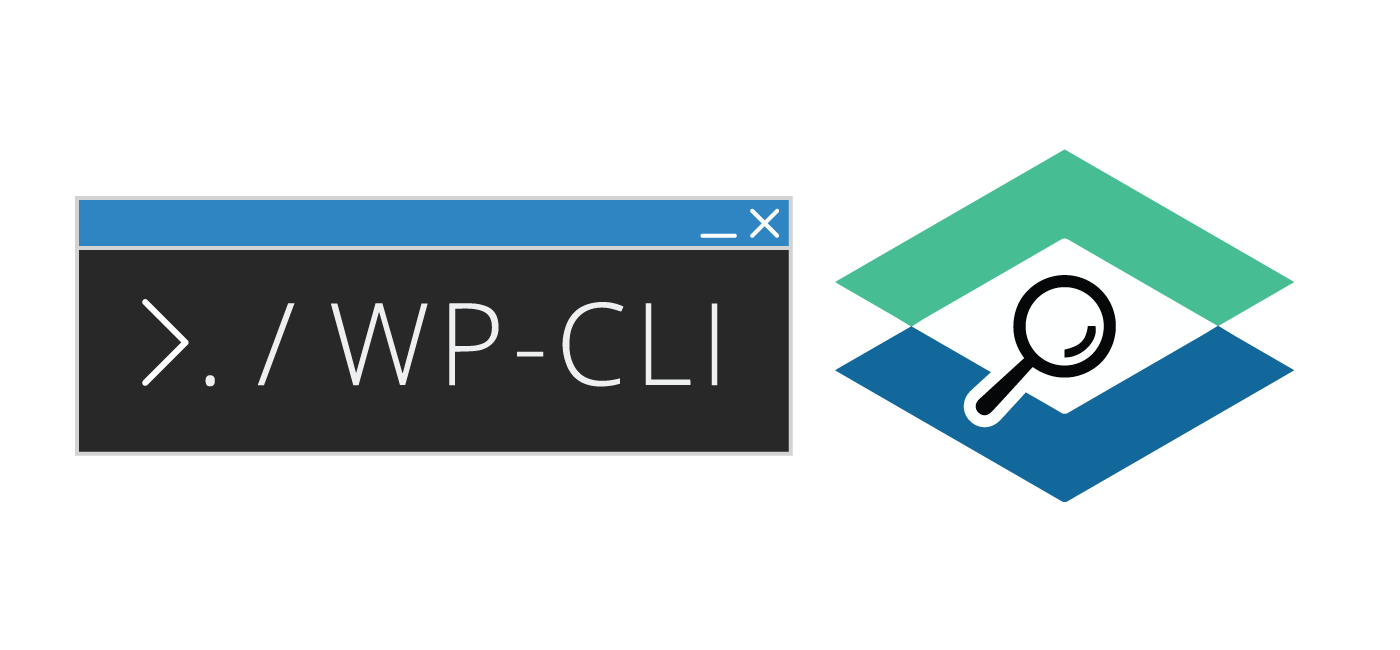Clean WordPress Database after Removing Elementor Page Builder
When you uninstall plugins from WordPress a lot can be leftover in the database. This makes the database unnecessarily large and could even slow down queries. It is always a good idea to clean your WordPress database after removing plugins. I recently switched a site from Elementor to GenerateBlocks to improve performance so naturally I … Learn more…