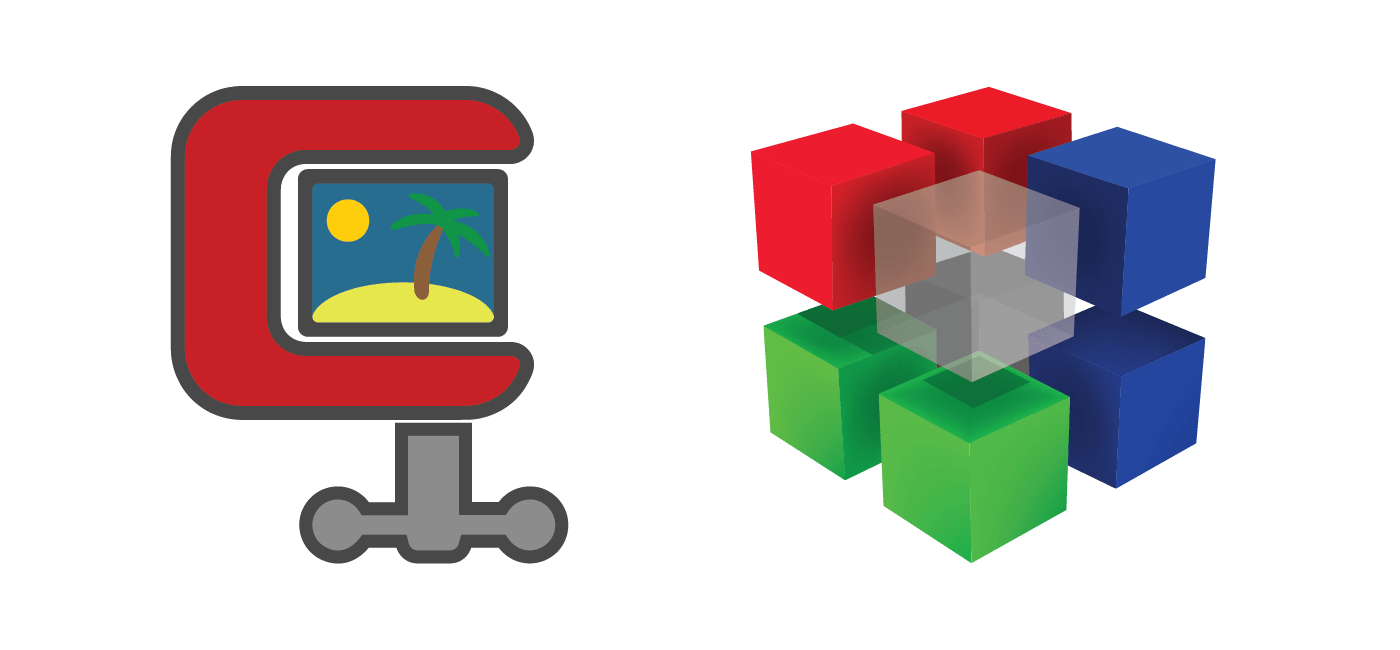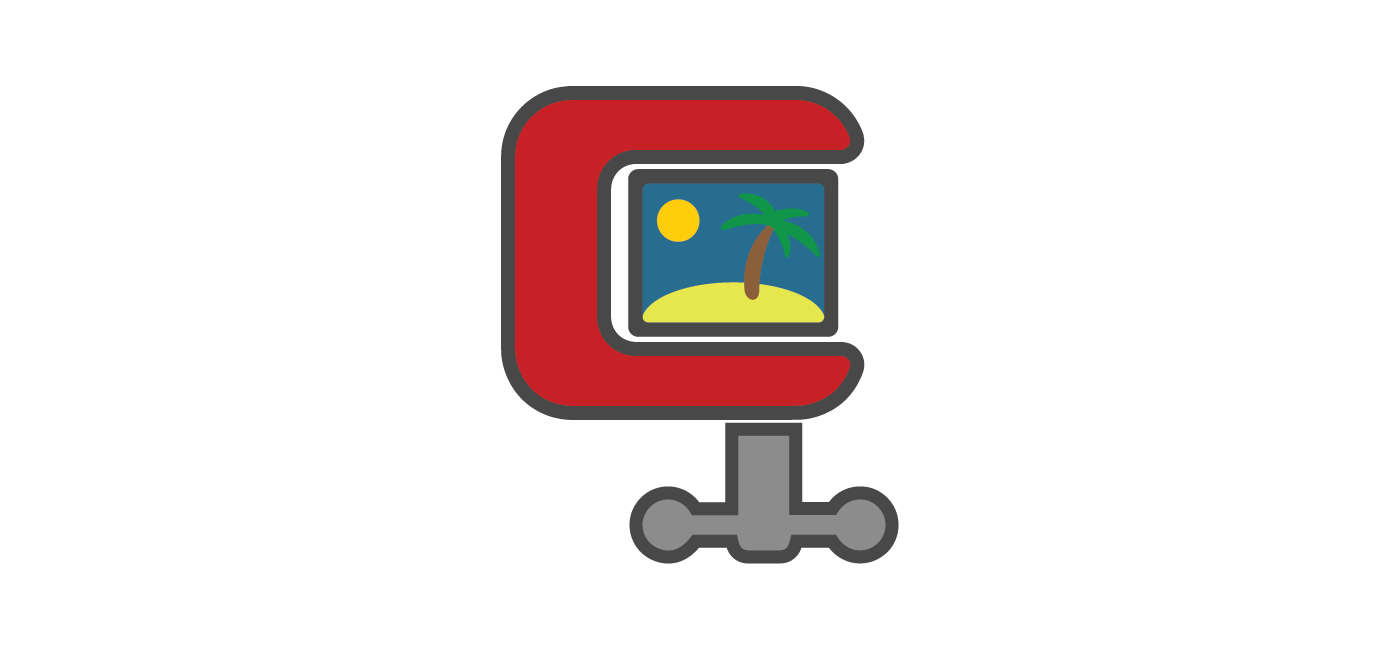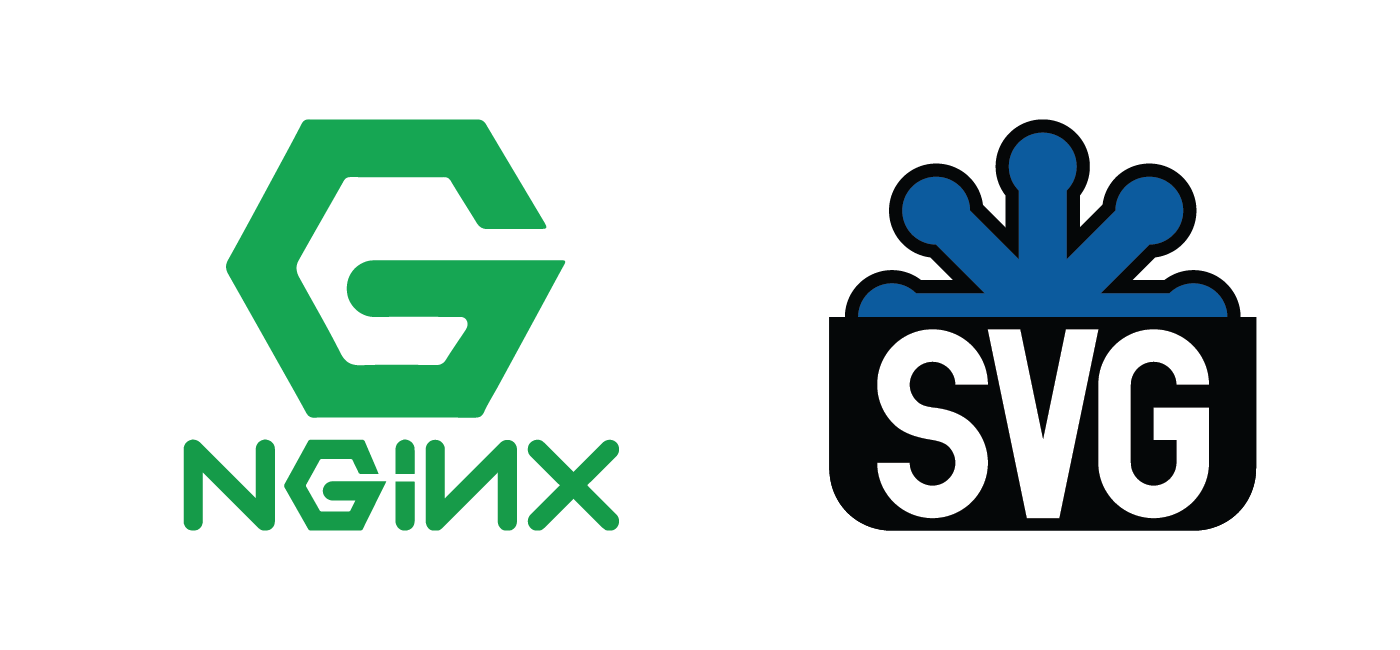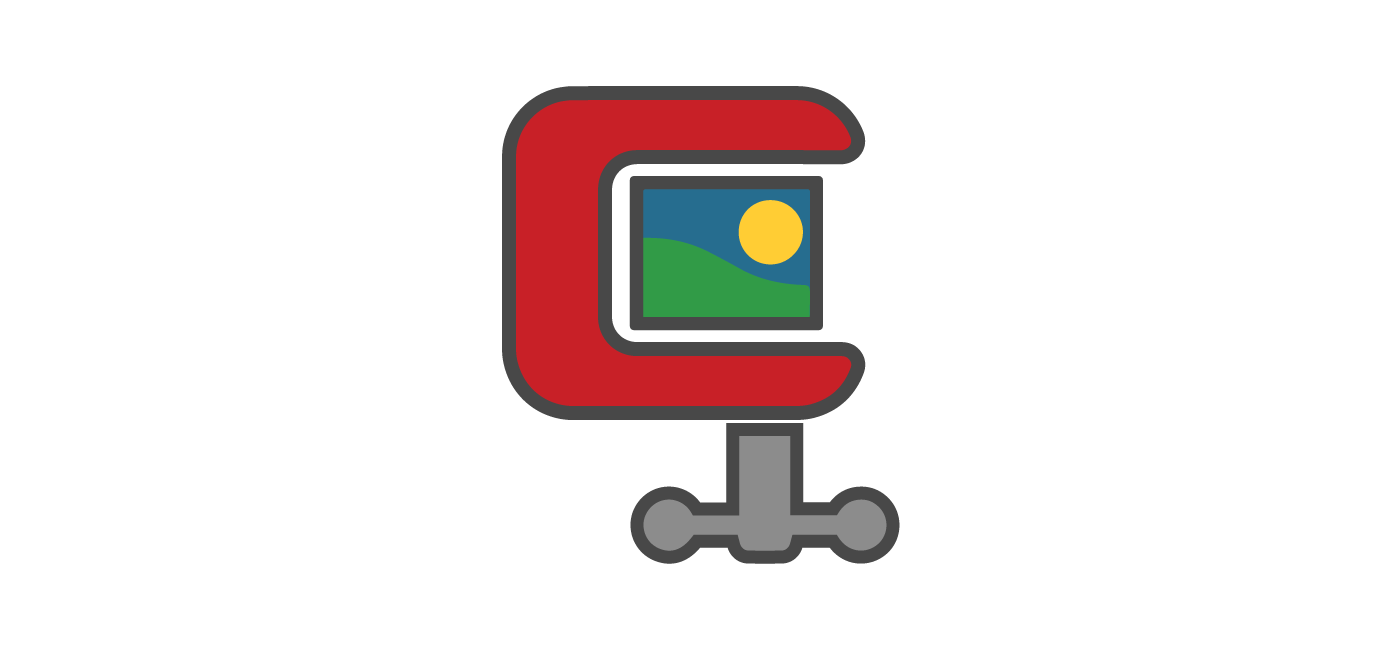Batch Lossy Compress PNG with pngquant Linux Command Line
Image optimization is critical for high performing websites. The smaller your images are the less space they take up which is great for desktop and mobile users. Lossy compression yields smaller file sizes than lossless compression. Lossy Compression of PNGs can be done with pngquant hosted on github. This guide will show you how to batch … Learn more…