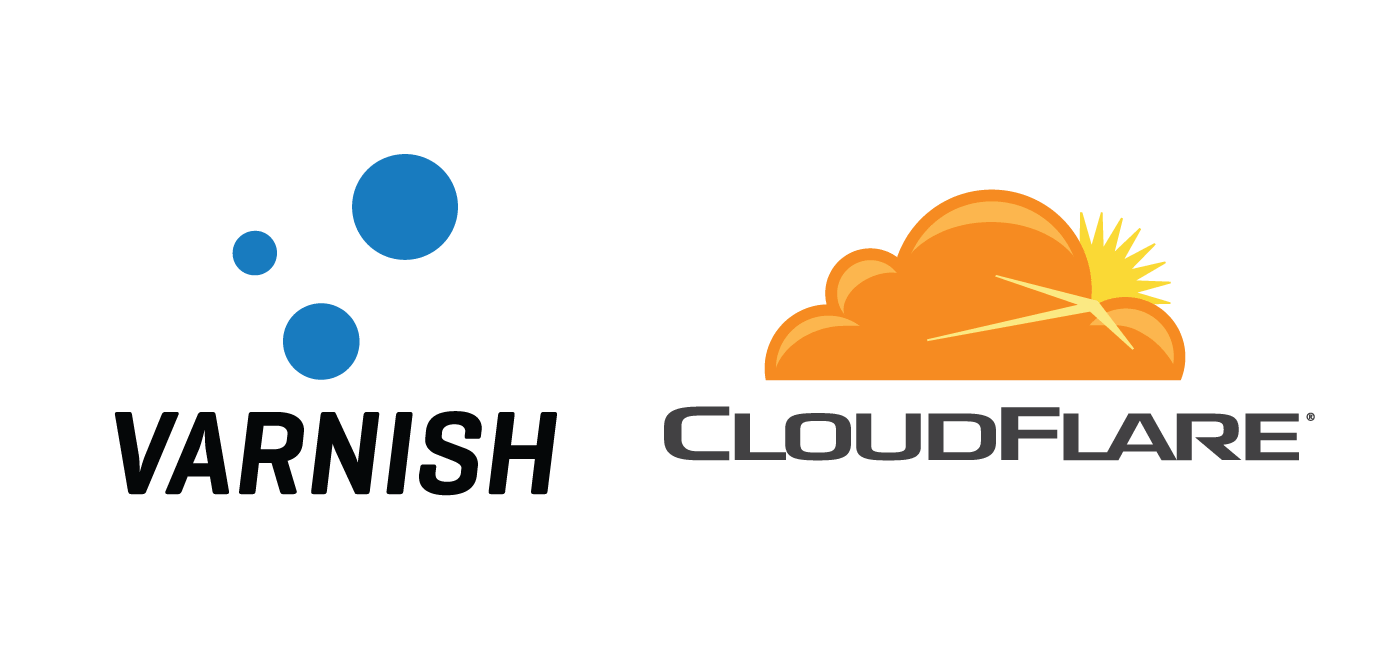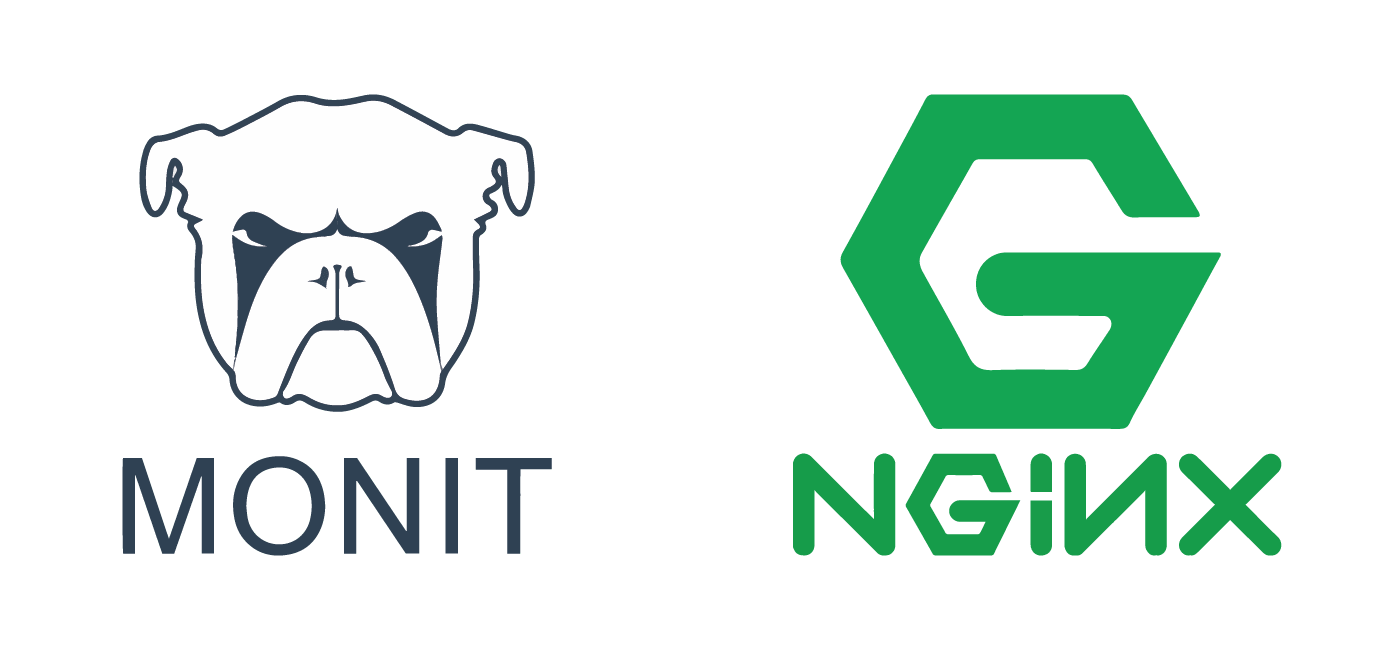Fix Varnish Broken CSS Mixed Content Errors CloudFlare Flexible SSL
CloudFlare Flexible SSL provides a free SSL certificate for WordPress and WooCommerce sites. Flexible SSL encrypts the connection between your visitor and CloudFlare providing the green lock in web browsers which signals trust. For login forms and checkout consider using Full SSL instead. If using Flexible SSL with Varnish you may find visitors get broken … Learn more…