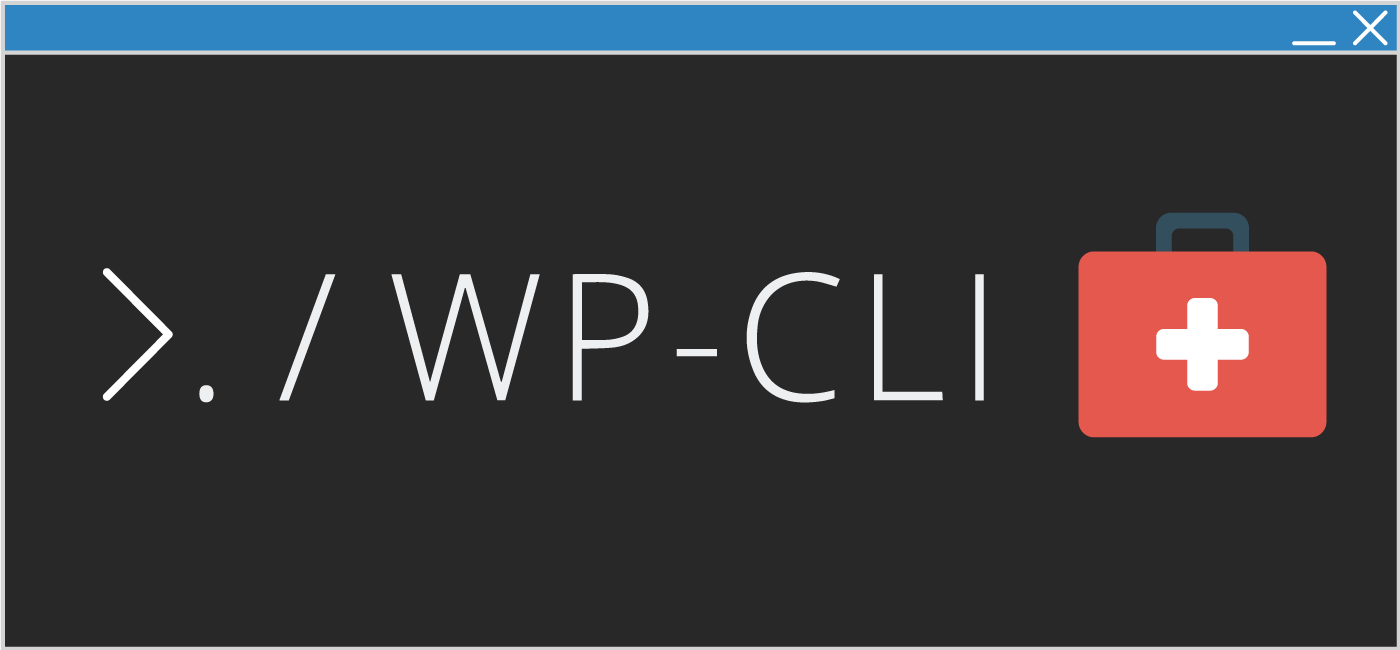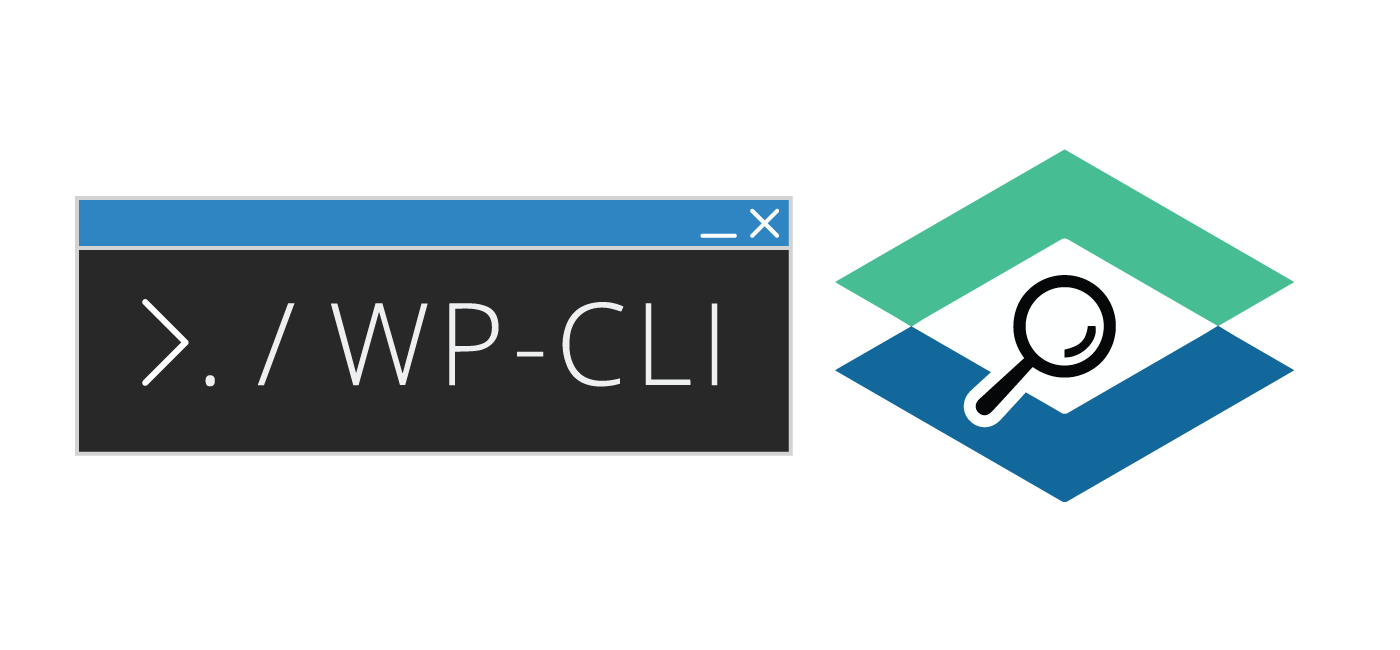Block WordPress User Enumeration with nginx Completely
There are several WordPress user enumeration methods that exist for listing information about WordPress users on a site publicly. User enumeration is considered a security vulnerability and can be scanned with several security scanner tools like WP Scan (GitHub). These are the current URL examples for WordPress user enumeration we are currently aware of in … Learn more…