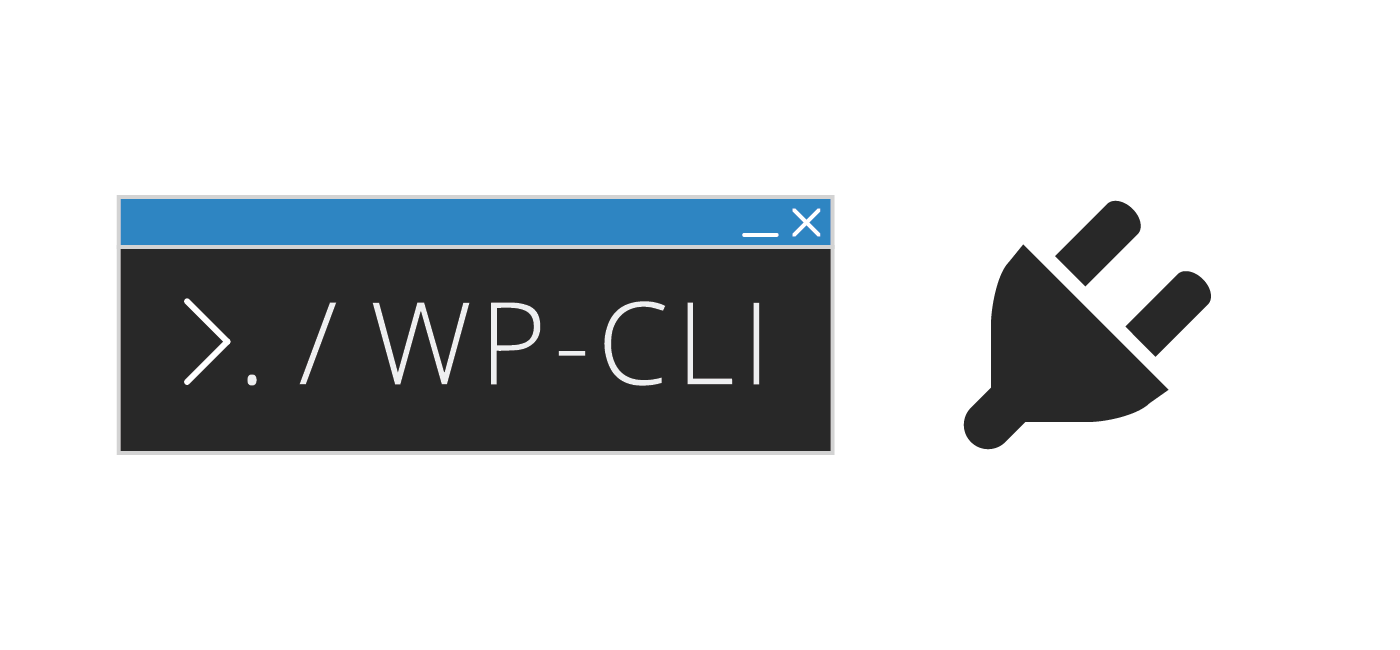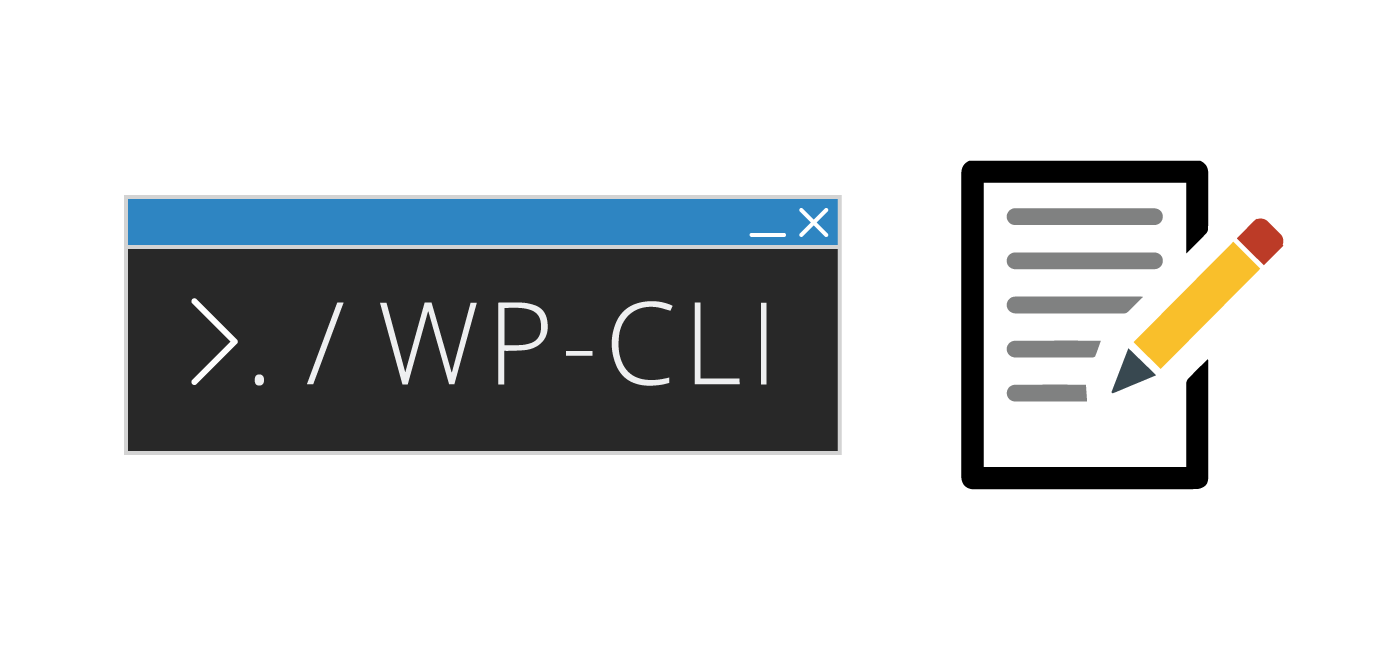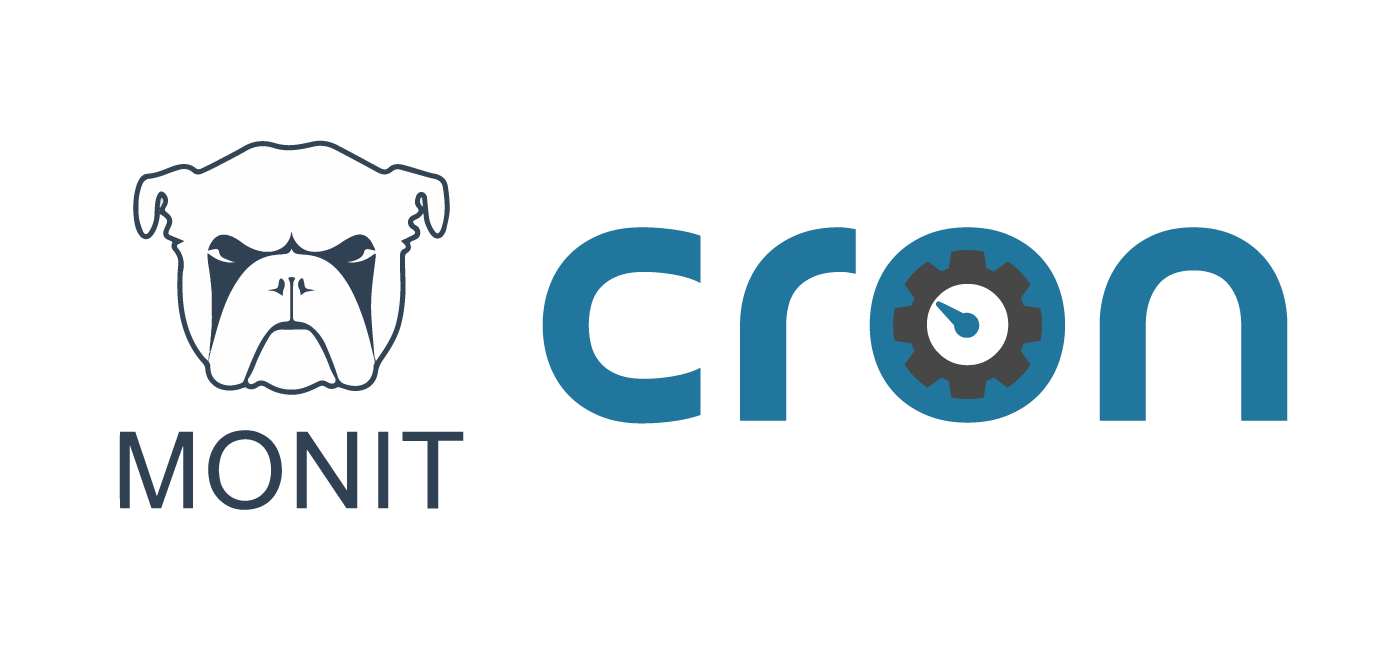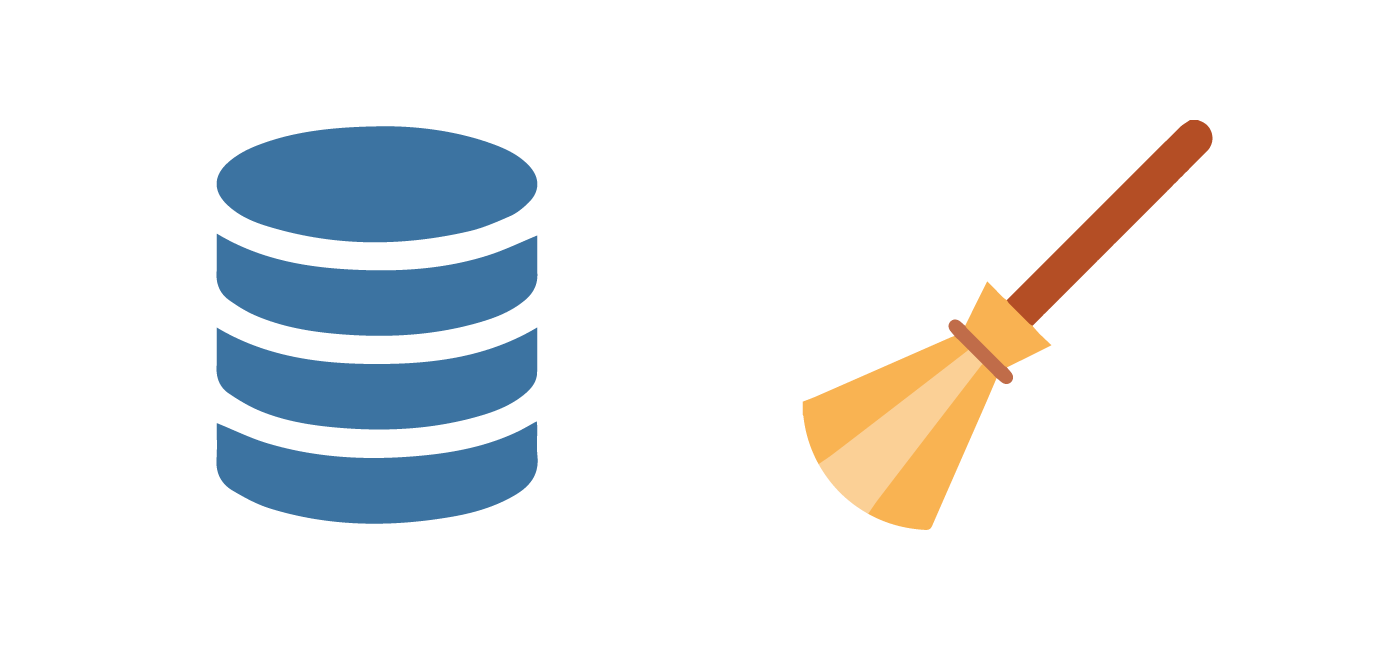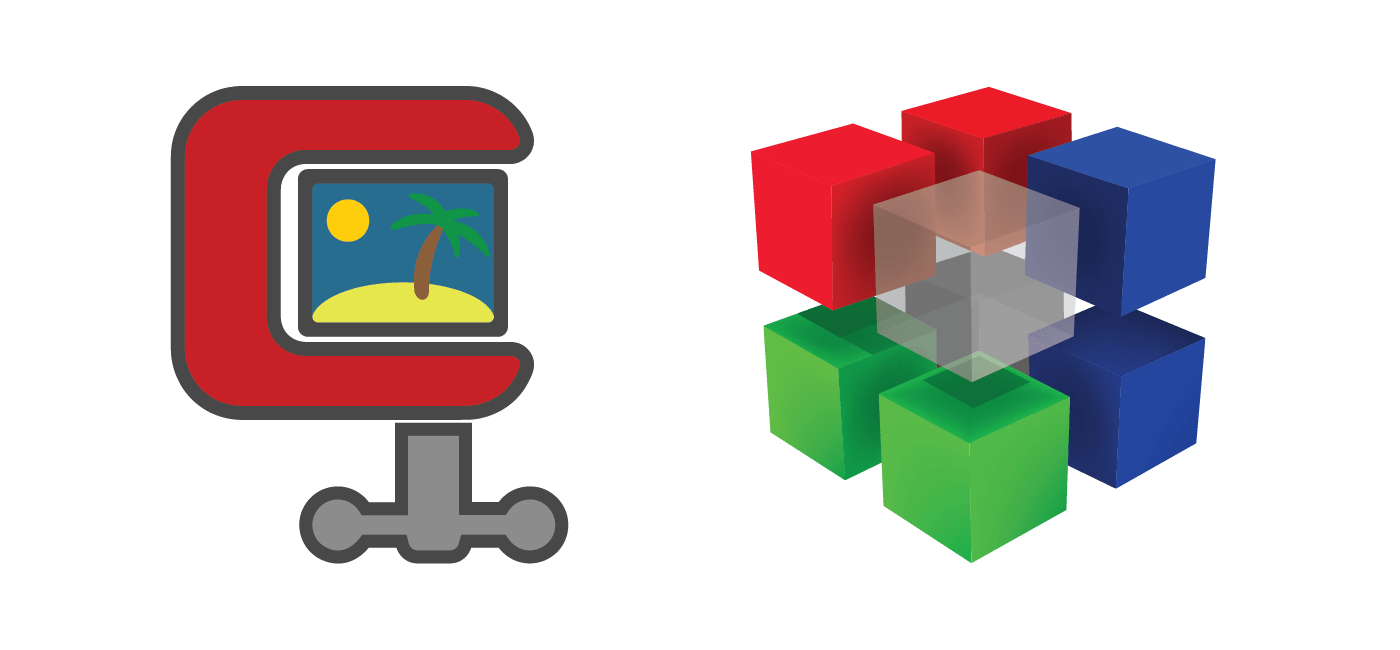Using WP-CLI to Batch Autodelete Inactive WordPress Plugins
Keeping a clean and secure WordPress site is best practice. This means the database doesn’t have unnecessary bloat and all plugins are useful and up-to-date. A clean WordPress site is essential for making troubleshooting easy in case things ever go pear-shaped. Inactive plugins that are outdated and have security vulnerabilities are still dangerous for your … Learn more…