Performance is often about not doing unnecessary things and redirects are no exception! When running speed tests on gtmetrix, pingdom or webpagetest, you may see warnings about unnecessary redirects especially if you have migrated from http to https or have changed your domain from non-www to www. This guide has Cloudflare users covered to make sure no unnecessary redirects are happening for your domain so it is just a single hop and not multiple hops by fixing the redirect chain.
For example, if we have a domain https://wp-bullet.com, but a user enters http://www.wp-bullet.com, what will happen by default is that http://www.wp-bullet.com will redirect to https://www.wp-bullet.com and then to https://wp-bullet.com. What we want is for http://www.wp-bullet.com, https://ww.wp-bullet.com and http://wp-bullet.com to all redirect to https://wp-bullet.com in a single hop.
If you use Apache or LiteSpeed please see this post as a complement to this tutorial
non-www Domain
For non-www e.g. if your site is https://wp-bullet.com
First we will redirect http://wp-bullet.com/ to https://wp-bullet.com/
Log in to Cloudflare https://dash.cloudflare.com/
Go to the Page Rules tab in the dashboard and click Create Page Rule
In If the URL matches put http://wp-bullet.com/*
Choose Forwarding URL and 301 – Permanent Redirect
Finally put https://wp-bullet.com/$1 for the Forwarding URL value
Click Save and Deploy
Now we need to redirect www.wp-bullet.com/ to https://wp-bullet.com/
Click Create Page Rule again
In If the URL matches put www.wp-bullet.com/*
Choose Forwarding URL and 301 – Permanent Redirect
Finally put https://wp-bullet.com/$1 for the Forwarding URL value
Click Save and Deploy
Testing Single Hop Redirects for non-www Domain
Testing http://www.wp-bullet.com redirects to https://wp-bullet.com
curl -I http://www.wp-bullet.comLook for the Location header and notice it is pointing to https://wp-bullet.com and not https://www.wp-bullet.com
HTTP/1.1 301 Moved Temporarily
Date: Fri, 31 Aug 2018 12:07:43 GMT
Connection: keep-alive
Cache-Control: private, max-age=0, no-store, no-cache, must-revalidate, post-check=0, pre-check=0
Expires: Thu, 01 Jan 1970 00:00:01 GMT
Location: https://wp-bullet.com/
Server: cloudflare
CF-RAY: 452f60e0c67fbd98-AMSTesting https://www.wp-bullet.com redirects to https://wp-bullet.com
curl -I https://www.wp-bullet.comLook for the Location header and notice it is pointing to https://wp-bullet.com
HTTP/1.1 301 Moved Temporarily
Date: Fri, 31 Aug 2018 12:07:50 GMT
Connection: keep-alive
Cache-Control: private, max-age=0, no-store, no-cache, must-revalidate, post-check=0, pre-check=0
Expires: Thu, 01 Jan 1970 00:00:01 GMT
Location: https://wp-bullet.com/
Expect-CT: max-age=604800, report-uri="https://report-uri.cloudflare.com/cdn-cgi/beacon/expect-ct"
Server: cloudflare
CF-RAY: 452f6109ec65bf5c-AMS
Testing http://wp-bullet.com redirects to https://wp-bullet.com
curl -I http://wp-bullet.comLook for the Location header and see it is pointing to https://wp-bullet.com
HTTP/1.1 301 Moved Temporarily
Date: Fri, 31 Aug 2018 12:08:04 GMT
Connection: keep-alive
Cache-Control: private, max-age=0, no-store, no-cache, must-revalidate, post-check=0, pre-check=0
Expires: Thu, 01 Jan 1970 00:00:01 GMT
Location: https://wp-bullet.com/
Server: cloudflare
CF-RAY: 452f616375809d08-AMSwww Domain
For www e.g. if your site is https://www.wp-bullet.com
First we will redirect http://www.wp-bullet.com/ to https://www.wp-bullet.com/
Log in to Cloudflare https://dash.cloudflare.com/
Go to the Page Rules tab in the dashboard and click Create Page Rule
In If the URL matches put http://www.wp-bullet.com/*
Choose Forwarding URL and 301 – Permanent Redirect
Finally put https://www.wp-bullet.com/$1 for the Forwarding URL value
Click Save and Deploy
Now we need to redirect wp-bullet.com/ to https://www.wp-bullet.com/
Click Create Page Rule again
In If the URL matches put wp-bullet.com/*
Choose Forwarding URL and 301 – Permanent Redirect
Finally put https://www.wp-bullet.com/$1 for the Forwarding URL value
Click Save and Deploy
Testing Single Hop Redirects for www Domain
Testing http://wp-bullet.com redirects to https://www.wp-bullet.com
curl -I http://wp-bullet.comLook for the Location header and notice it is pointing to https://www.wp-bullet.com and not https://wp-bullet.com
HTTP/1.1 301 Moved Temporarily
Date: Fri, 31 Aug 2018 11:53:41 GMT
Connection: keep-alive
Cache-Control: private, max-age=0, no-store, no-cache, must-revalidate, post-check=0, pre-check=0
Expires: Thu, 01 Jan 1970 00:00:01 GMT
Location: https://www.wp-bullet.com/
Server: cloudflare
CF-RAY: 452f4c5176ad9cde-AMSTesting https://wp-bullet.com redirects to https://www.wp-bullet.com
curl -I https://wp-bullet.comLook for the Location header and see it is pointing to https:/www.wp-bullet.com
HTTP/1.1 301 Moved Temporarily
Date: Fri, 31 Aug 2018 11:54:06 GMT
Connection: keep-alive
Cache-Control: private, max-age=0, no-store, no-cache, must-revalidate, post-check=0, pre-check=0
Expires: Thu, 01 Jan 1970 00:00:01 GMT
Location: https://www.wp-bullet.com/
Expect-CT: max-age=604800, report-uri="https://report-uri.cloudflare.com/cdn-cgi/beacon/expect-ct"
Server: cloudflare
CF-RAY: 452f4cebd9479ca1-AMSTesting http://www.wp-bullet.com redirects to https://www.wp-bullet.com
>curl -I http://www.wp-bullet.comLook for the Location header and see it is pointing to https:/www.wp-bullet.com
HTTP/1.1 301 Moved Temporarily
Date: Fri, 31 Aug 2018 11:56:38 GMT
Connection: keep-alive
Cache-Control: private, max-age=0, no-store, no-cache, must-revalidate, post-check=0, pre-check=0
Expires: Thu, 01 Jan 1970 00:00:01 GMT
Location: https://www.wp-bullet.com/
Server: cloudflare
CF-RAY: 452f50a500a59cad-AMSThat should take care of any unnecessary redirects from http to https for non-ww or www domains!
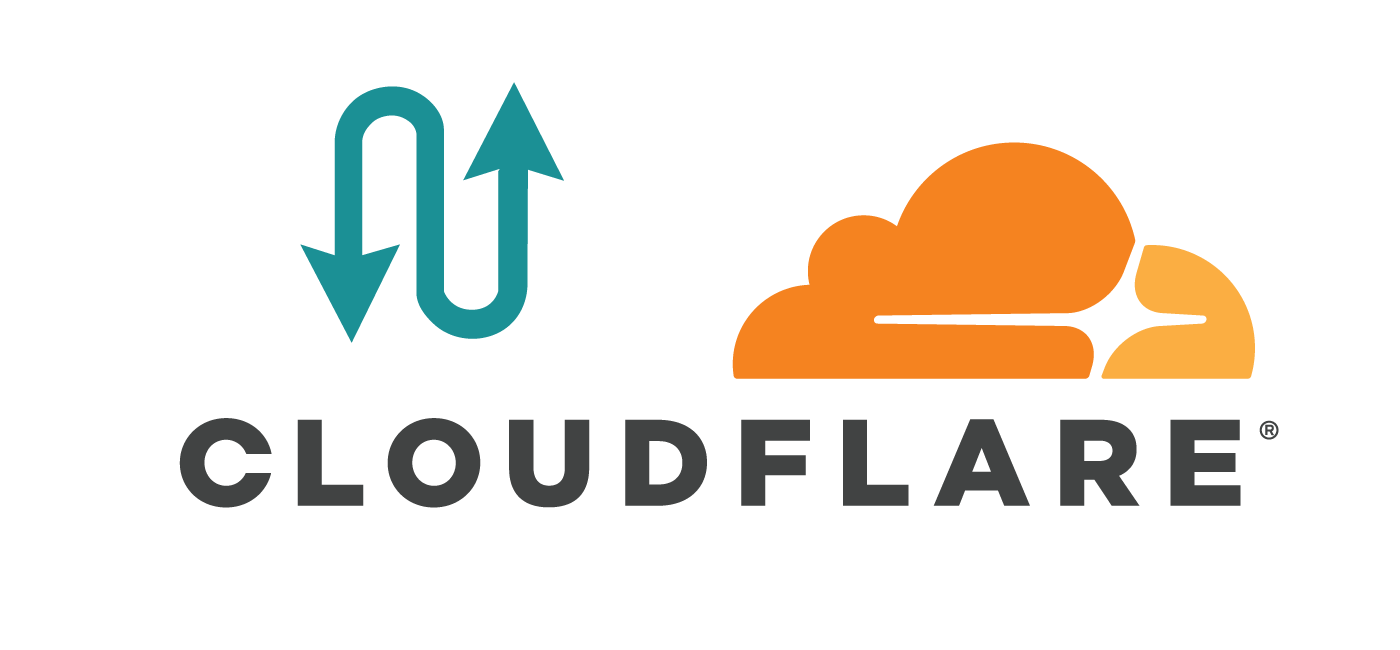
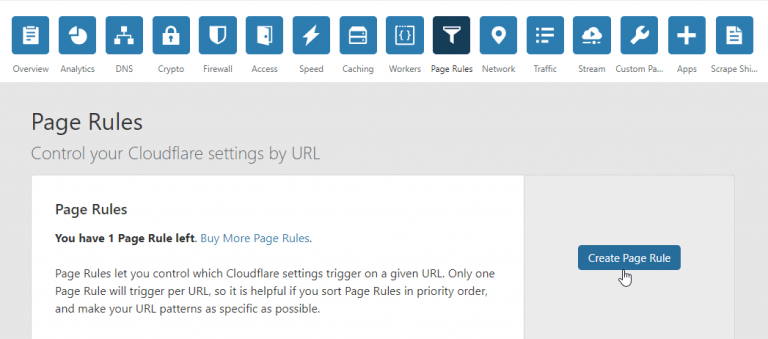
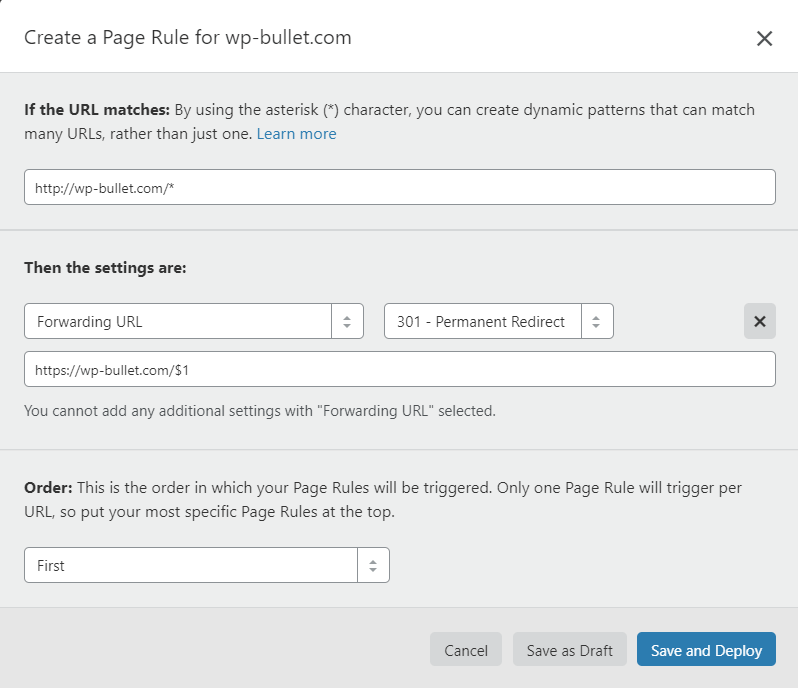

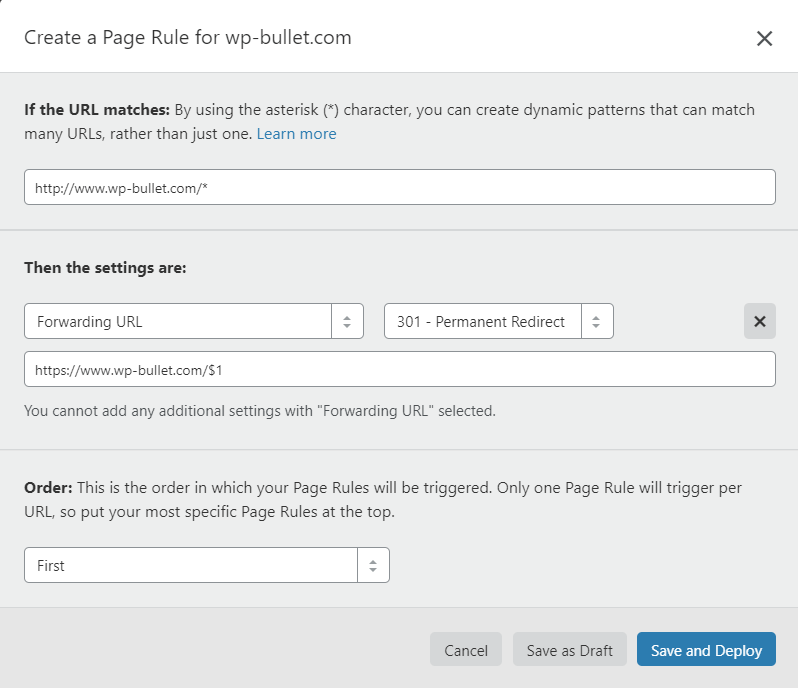
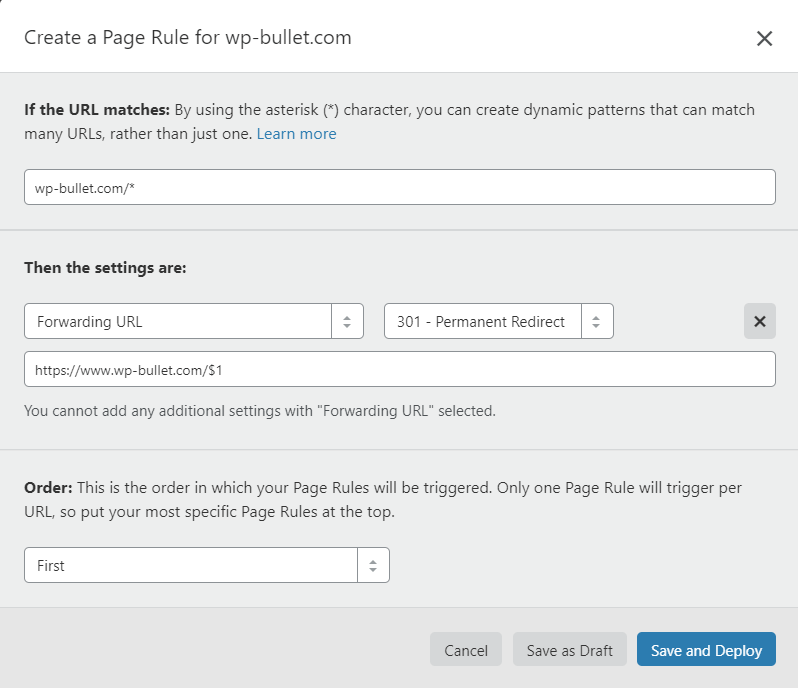
Super helpful article, Mikey! Thank you for writing it. I had trouble making it work via .htaccess – but the page rule worked. And nice to be able to verify it via the terminal!