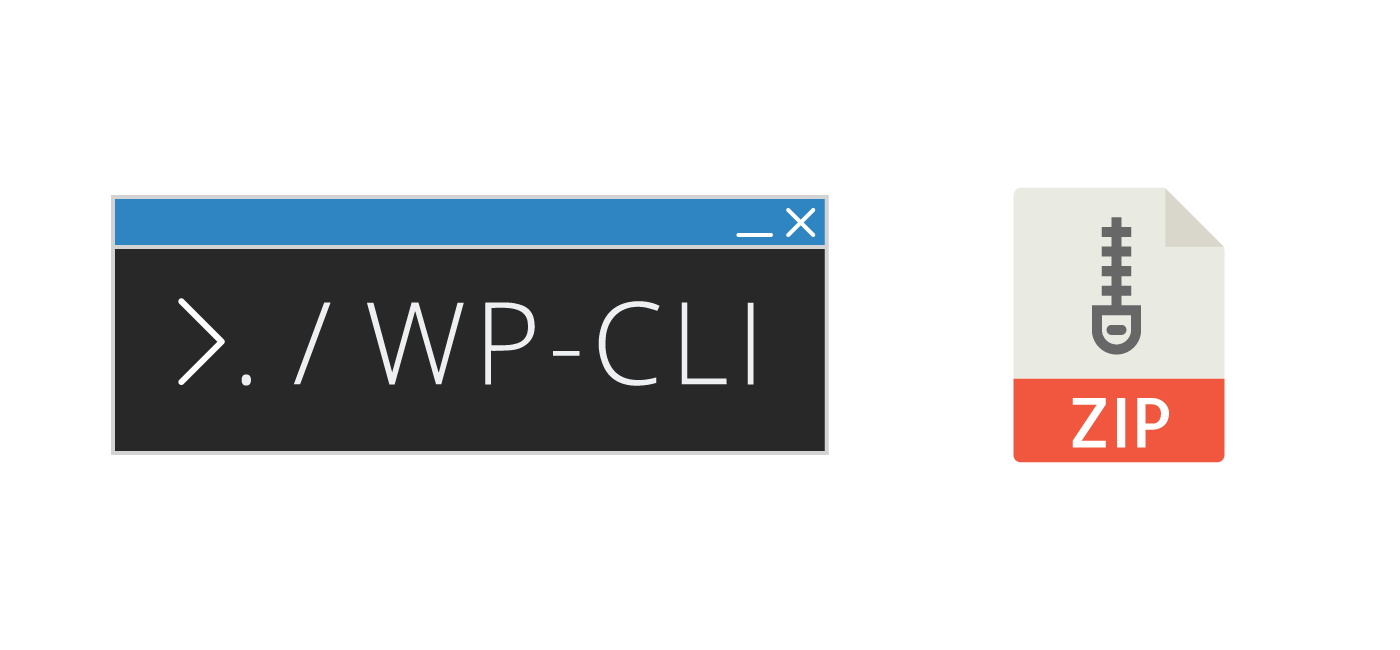During WordPress performance troubleshooting or malware investigation, you will often want to disable all of the plugins at some stage of your process. You may also want to back up all of the WordPress plugins as separate zip files for safekeeping just in case you lose track during the troubleshooting process.
Re-installing all of the plugins from their zip files manually would be a very tedious task so in this post I show you how to automate the process. First we will make a zip of each WordPress plugin and place them in a temporary folder. To complement this scipt I have also included a simple loop for batch installing all of the plugin backup zips with WP-CLI.
How to Automate Batch Zip Backups of WordPress plugins
For this stage, you will need the zip binary on your Linux distro, you can check if it’s installed on your debian or Ubuntu system with dpkg-query and for CentOS the rpm -q command accomplishes the same thing.
Checking zip Binary is Installed
For debian-based distros like Ubuntu use this command
dpkg-query -l zipOn Debian/Ubuntu you should see something like this if zip is installed
Desired=Unknown/Install/Remove/Purge/Hold
| Status=Not/Inst/Conf-files/Unpacked/halF-conf/Half-inst/trig-aWait/Trig-pend
|/ Err?=(none)/Reinst-required (Status,Err: uppercase=bad)
||/ Name Version Architecture Description
+++-=====================================================-===============================-===============================-===============================================================================================================
ii zip 3.0-8 amd64 Archiver for .zip filesIf you do not see the above output then install zip on Ubuntu/debian with this command
sudo apt install zipOn CentOS use this command to find out if the zip binary is installed
rpm -q zipIf you do not see output that looks like this
zip-3.0-11.el7.x86_64To install zip on CentOS
sudo yum install zipNow that we’ve verified the zip binary is installed and available we can move on to the batch zipping script!
Batch Zip WordPress Plugins
Here is the basic zip directory loop that should be run inside of the wp-content/plugins folder to zip each plugin folder as its own separate zip file.
Don’t run this yet though unless you want a messy wp-content/plugins folder!for DIR in */
do
zip -r "${DIR%/}.zip" "$DIR"
doneIdeally you want to put these plugin zip files in a temporary directory
# make the temporary directory
mkdir /tmp/pluginsNow you can enter the WordPress installation folder’s wp-content/plugins folder
cd /var/www/guides.wp-bullet.com/wp-content/pluginsNow we can loop through each folder in the plugins folder and place the zips in our temporary plugins folder
for DIR in */
do
echo "Zipping $DIR" | tr -d /
zip -r --quiet "/tmp/plugins/${DIR%/}.zip" "$DIR"
doneHere is the entire script for batch zipping all of the WordPress plugins into separate zips and placing the in your temporary folder
WPDIR=/var/www/guides.wp-bullet.com/
TMPDIR="/tmp/plugins"
for DIR in ${WPDIR}/
do
echo "Zipping $DIR" | tr -d /
zip -r --quiet "${TEMPDIR}${DIR%/}.zip" "$DIR"
doneBatch Install Plugin Zips for WordPress with WP-CLI
This snippet will help you automatically batch install multiple plugin zip files with WP-CLI. This script should be run from inside of the temporary folder where you have stored all of your plugin backup zip files.
Be sure to change the WPPATH variable so it points to your WordPress files. To get the full absolute path to your WordPress installation run pwd from an SSH terminal while inside of your WordPress directory.
WPPATH="/path/to/wordpress"
for PLUGIN in *.zip
do
# jump out if it's not a zip
[ -f "$PLUGIN" ] || break
# install the plugin
wp plugin install $PLUGIN --activate --path=${WPPATH}
doneNo more tedious installing WordPress plugin zips manually!
Sources
Specify Destination Directory for zip Command
Command to zip into Multiple Files