Overall page size is a critical factor for a fast website especially for mobile users. The usual suspect for making page size large for your site is the images. There are various WordPress plugins for batch optimizing jpeg and png images like TinyJPG and EWWW. This tutorial shows you how to losslessly compress all of the JPEG images for your site using the Linux command line so no quality is lost.
Normally I use this awesome service to optimize images on WordPress!
I used a Vultr VPS running Ubuntu 14.04 for this tutorial.
Batch Compress JPEG Images Lossless Linux Command Line
Overview
- Installation of jpegoptim
- from repository
- Compiling the latest jpegoptim
- Compressing single images
- Batch compressing all images
Install jpegoptim from repository
Update repository list and install jpegoptim
sudo apt-get update
sudo apt-get install jpegoptim -yCheck the current version of jpegoptim
jpegoptim -VIt is 2017 and I like to have the latest version for performance reasons so we will compile the latest jpegoptim from source
jpegoptim v1.4.3 x86_64-pc-linux-gnu
Copyright (c) 1996-2015, Timo Kokkonen
libjpeg version: 8d 15-Jan-2012
Copyright (C) 1991-2015 The libjpeg-turbo Project and many othersCompile Latest jpegoptim
Grab the jpeg library and compilation tools
sudo apt-get install libjpeg-dev build-essentialDownload the latest source code which can be found here, build and install it
cd /tmp
wget http://www.kokkonen.net/tjko/src/jpegoptim-1.4.4.tar.gz
tar -xvf jpegoptim*
cd jpegoptim*
./configure --prefix=/usr
make
sudo make installChech the jpegoptim version again
jpegoptim -VNow we are on the latest and greatest jpegoptim
jpegoptim v1.4.4 x86_64-unknown-linux-gnu
Copyright (c) 1996-2016, Timo Kokkonen
libjpeg version: 8d 15-Jan-2012
Copyright (C) 1991-2015 The libjpeg-turbo Project and many othersCompressing Single Images
Lossless compression means there is no quality loss so the original JPG is overwritten
jpegoptim image.jpgYou get a little report about how compression went
image.jpg 1364x1024 24bit N Exif ICC XMP IPTC Adobe JFIF [OK] 1210895 --> 1165543 bytes (3.75%), optimized.If you want to strip the exif and comment metadata you can use the –-strip-all flag
jpegoptim --strip-all image.jpgBatch Compressing JPEGs
I recommend getting the folder size first before running the command to batch optimize
du -sh foldernameNow we have a baseline
412MIf you having thousands of images, it’s a good idea to use screen to run the optimizations.
Screen will ensure the batch command keeps on running even if your SSH session is terminated.
sudo apt-get install screenCreate a new screen session, press space or enter at the intro screen
screenNow you can run this find command which will compress every image in every subfolder recursively
find /var/www/wp-bullet.com -type f -iname '*.jpg' -exec jpegoptim --strip-all {} +Detach the screen with Ctrl+A and pressing D (detach).
You can use the top command and look for jpegoptim processes once in a while.
Reattach the screen like so
screen -rCheck the folder size again
du -sh foldernameSaved about 10 MB 🙂
401MThe savings can be even greater with lossy compression which you can test with this tutorial.
Sources
jpegoptim for Improving Page Speed
Optimize and Compress JPEG Images Linux
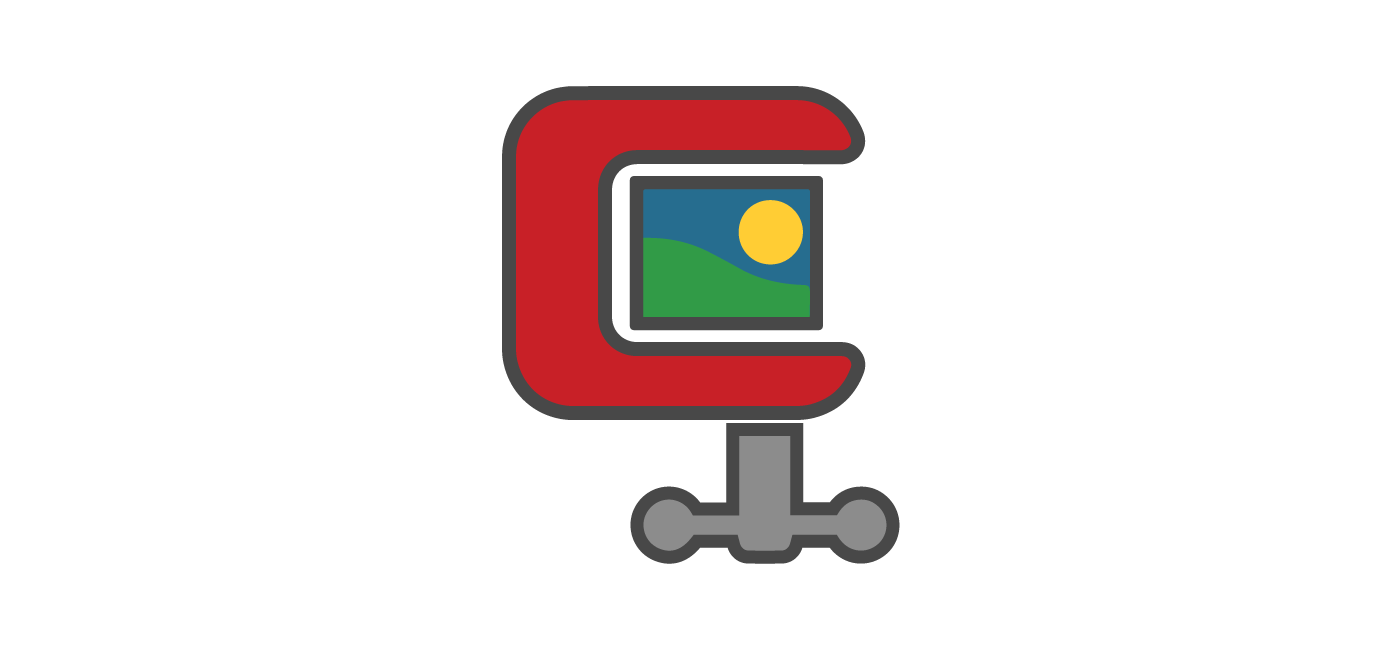
AFAIK, WordPress default image compression to 82%. Do we still need to run lossy compression?
I would recommend lossy compression when possible as the savings can be pretty significant compared to lossless compression
Great Tutorial Many Thanks