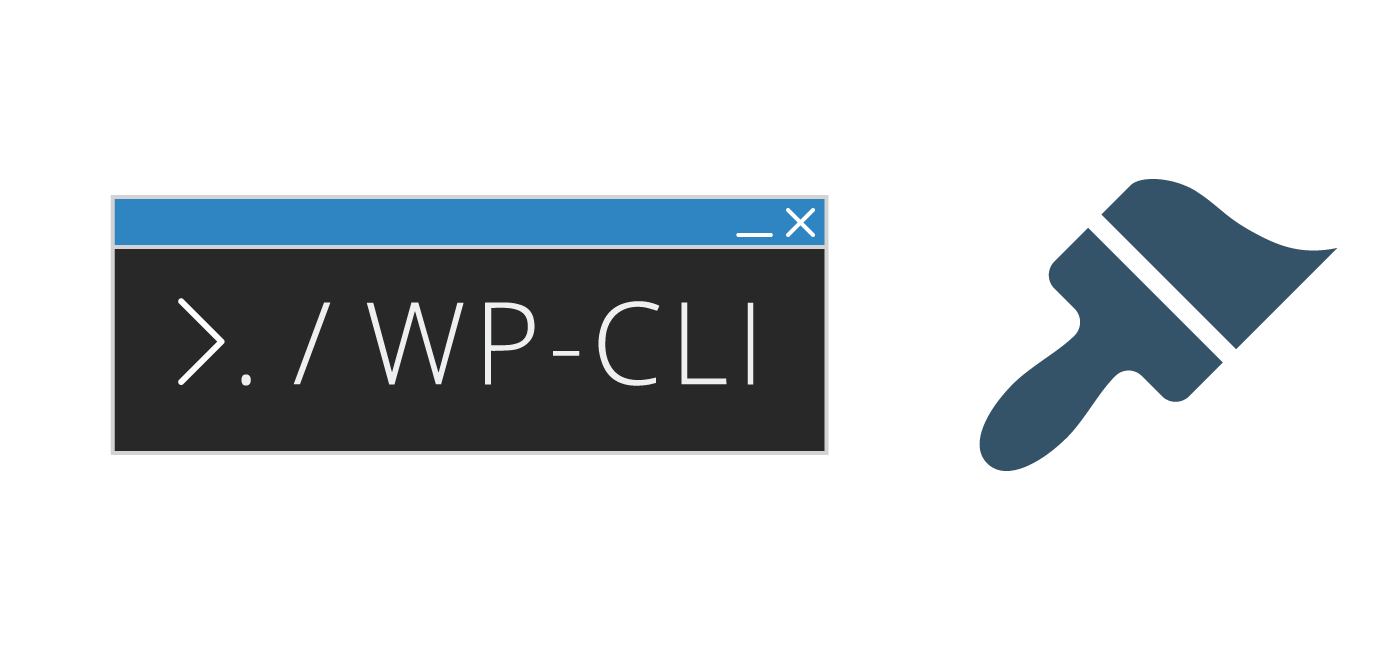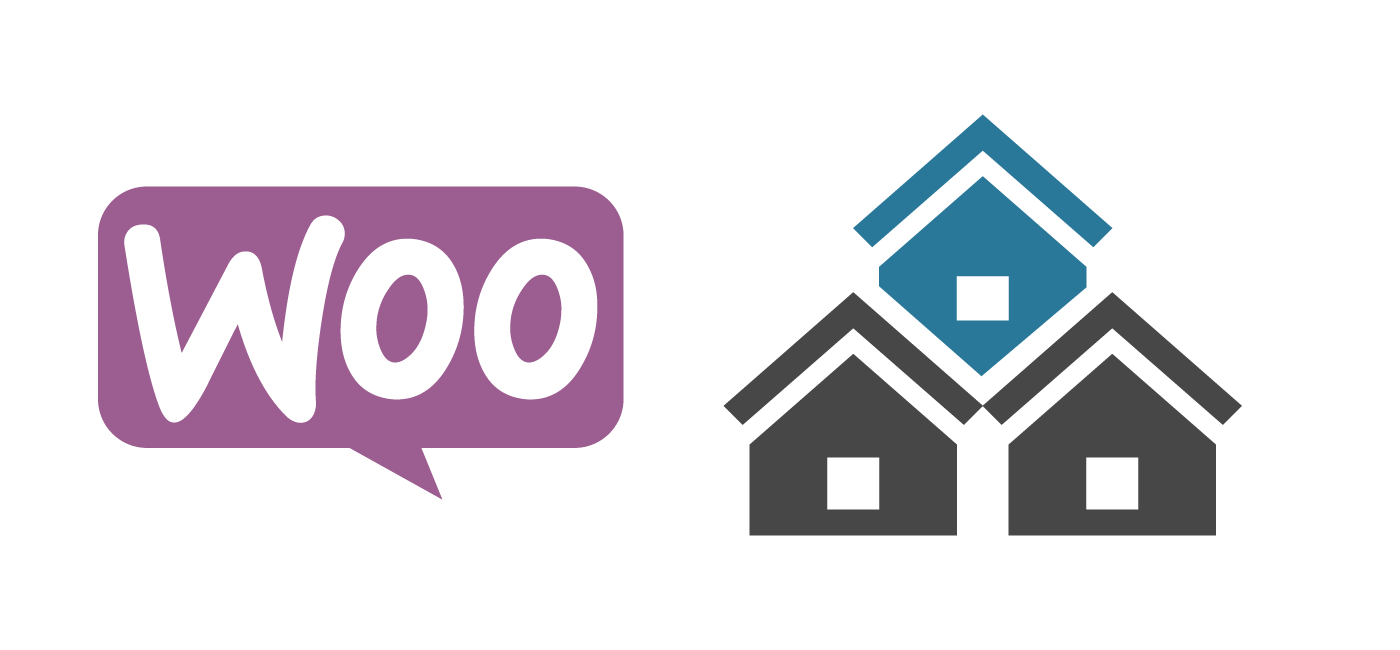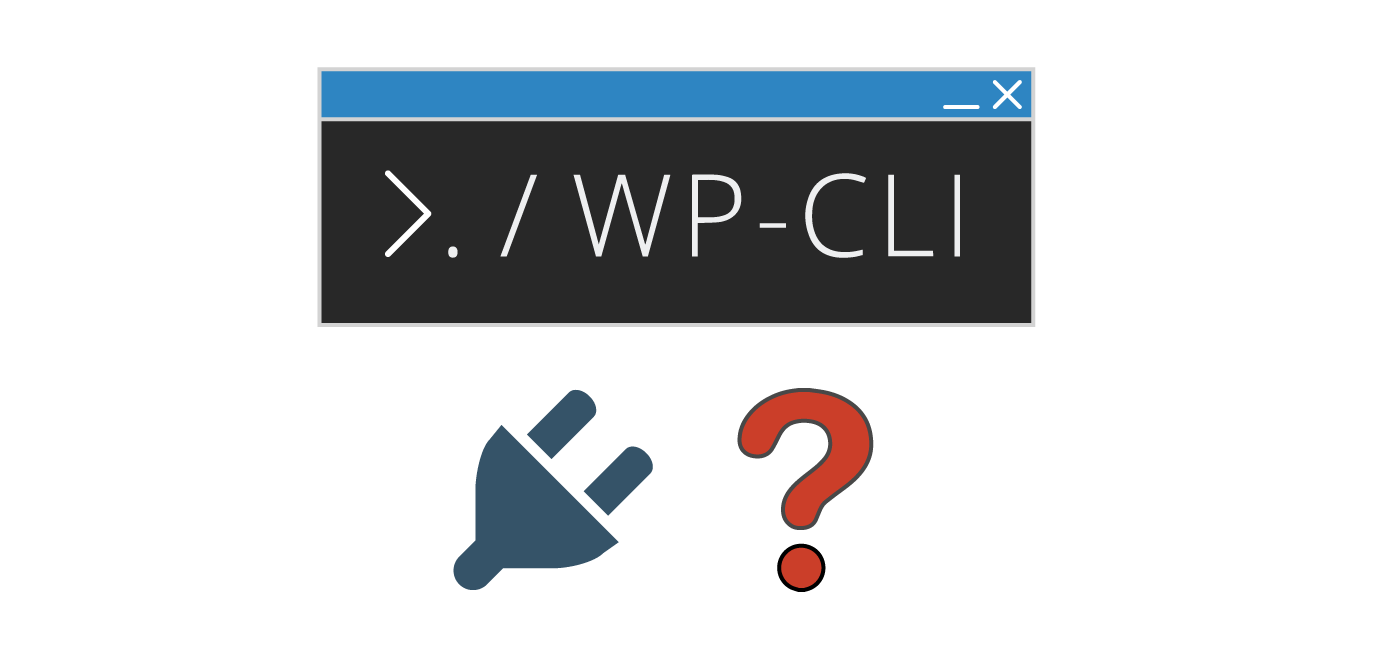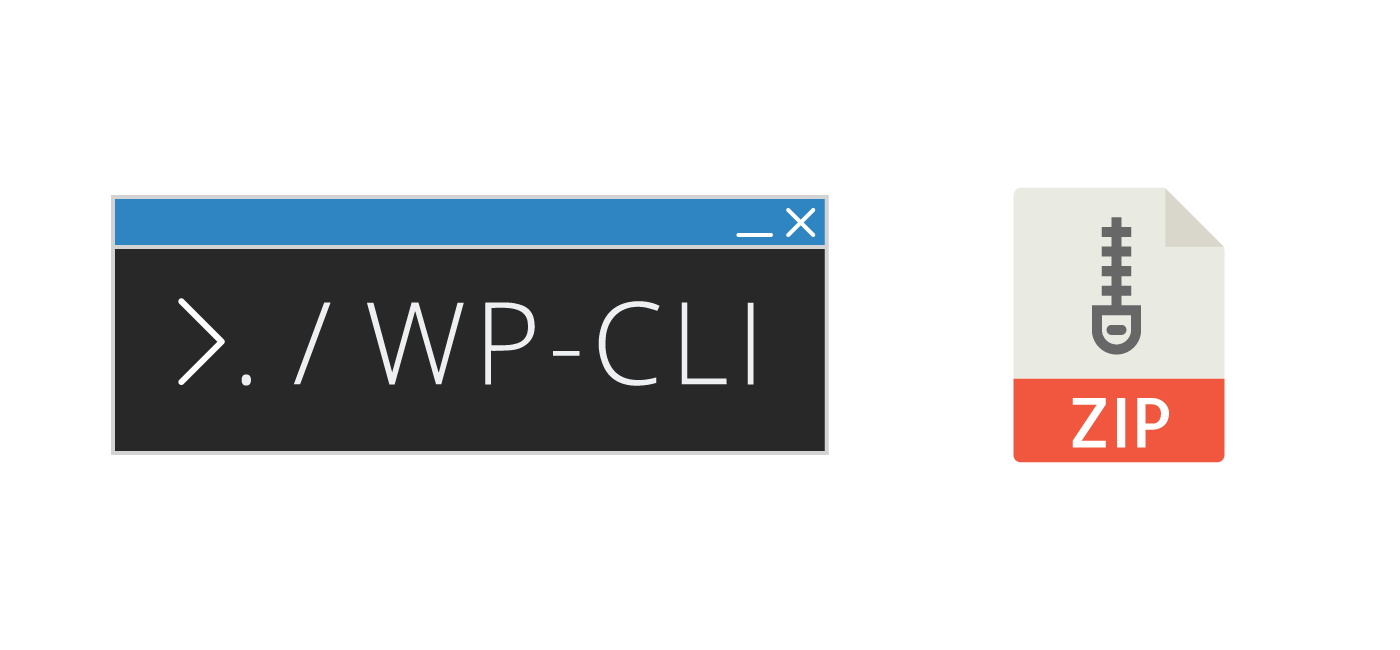Deleting Unused WPML Translation Strings with(out) WP-CLI
WPML is crazy popular and by far the preferred and dominant translation engine for WordPress. It is quite common for clients to complain that WPML is slow for one reason or another. One of the primary causes of a slow WPML site is the translation string tracking. By default, WPML wants to make you happy … Learn more…