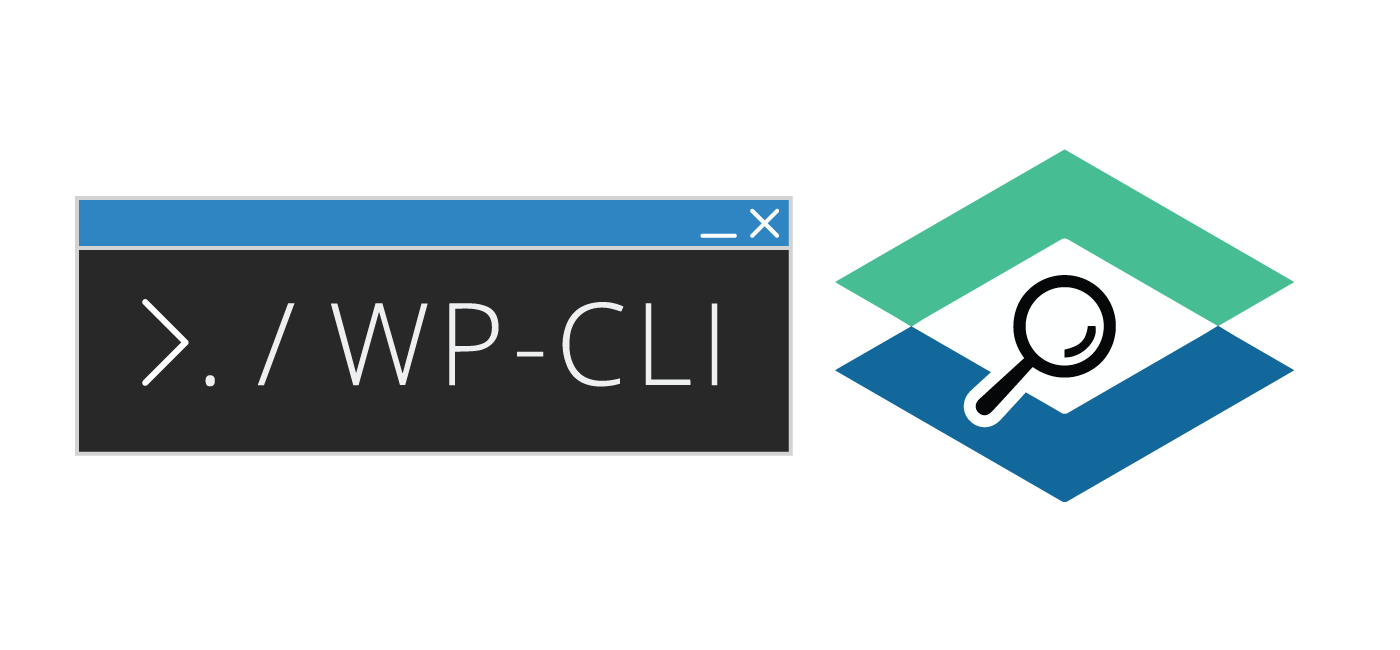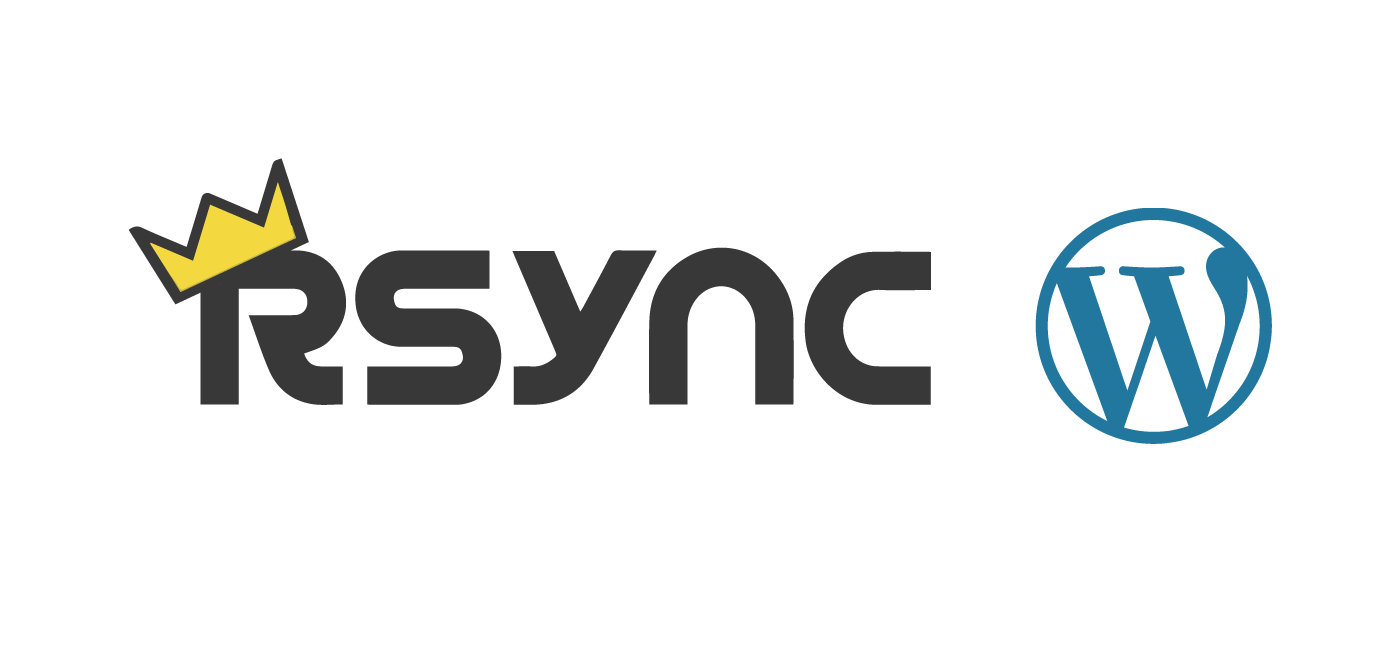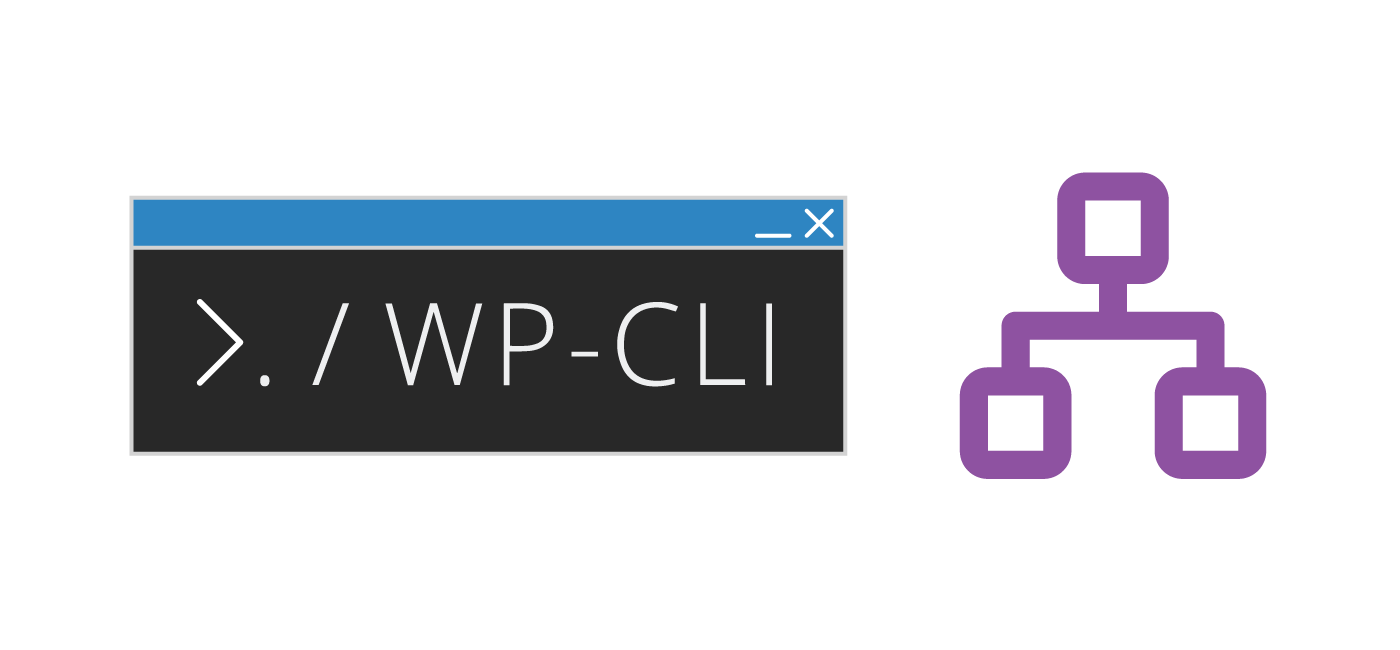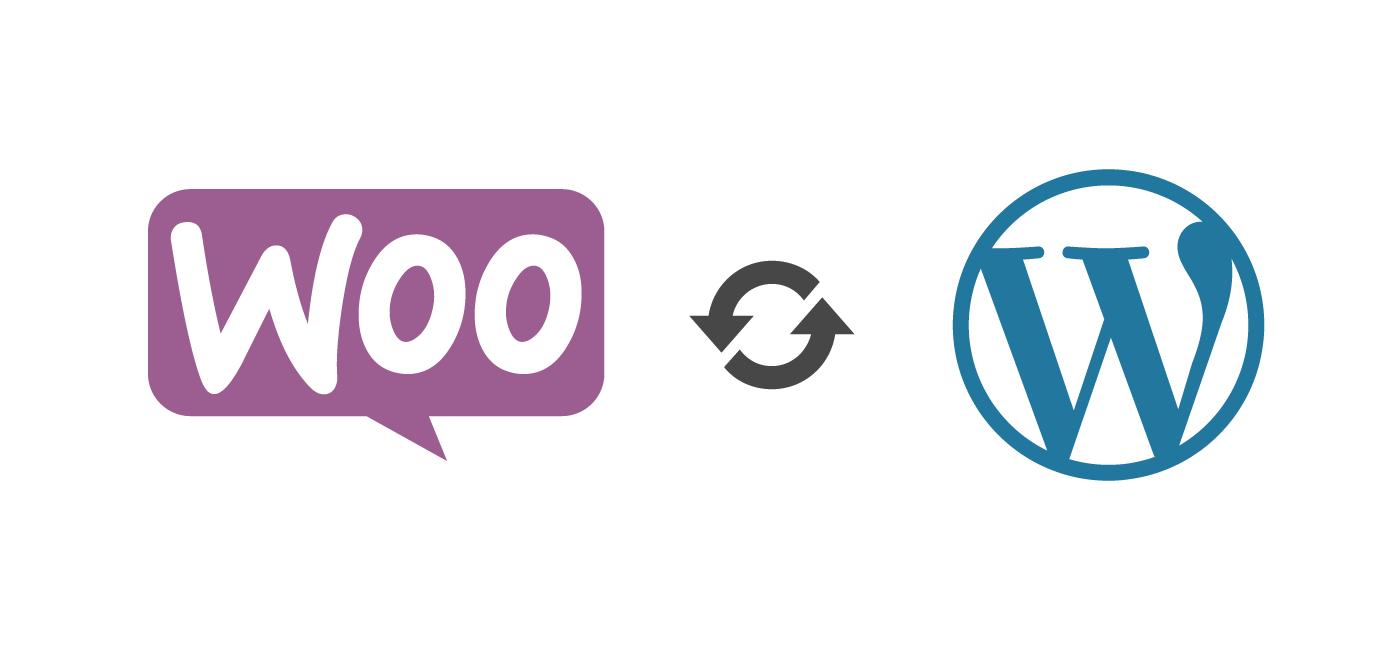Using WP-CLI to Scan for WordPress Security Vulnerabilities
Previously I have shown how to install WPScan on Ubuntu installation guide (for Ubuntu 16.04) and debian but what if you want to scan locally and not remotely? Especially if a site is protected from WPScan using protection methods that prevent enumeration or access to files that expose the WordPress theme or plugins you are using. … Learn more…