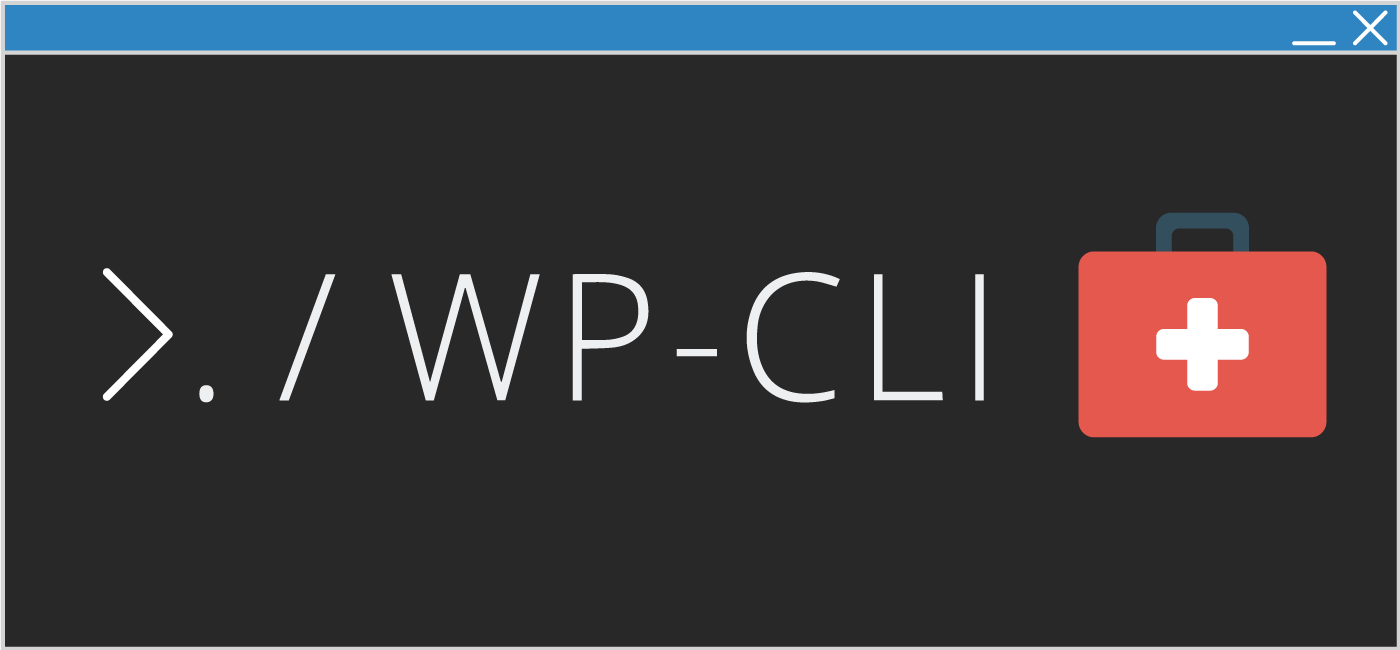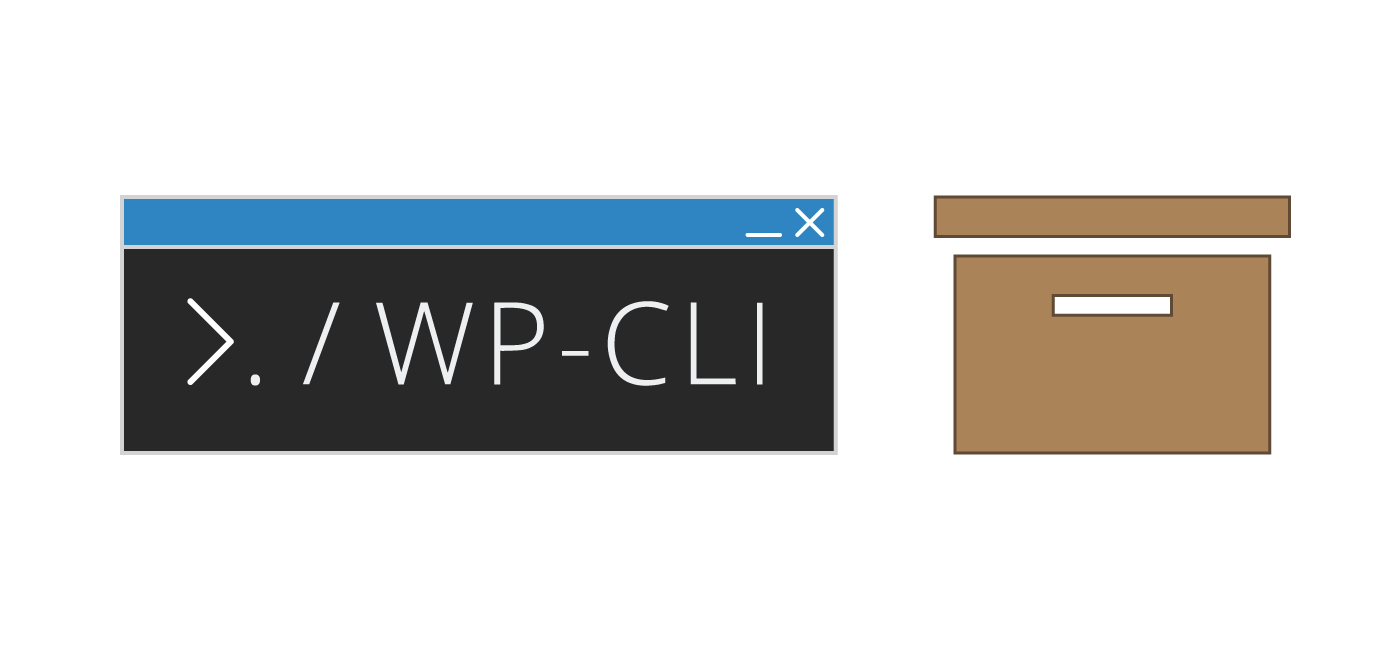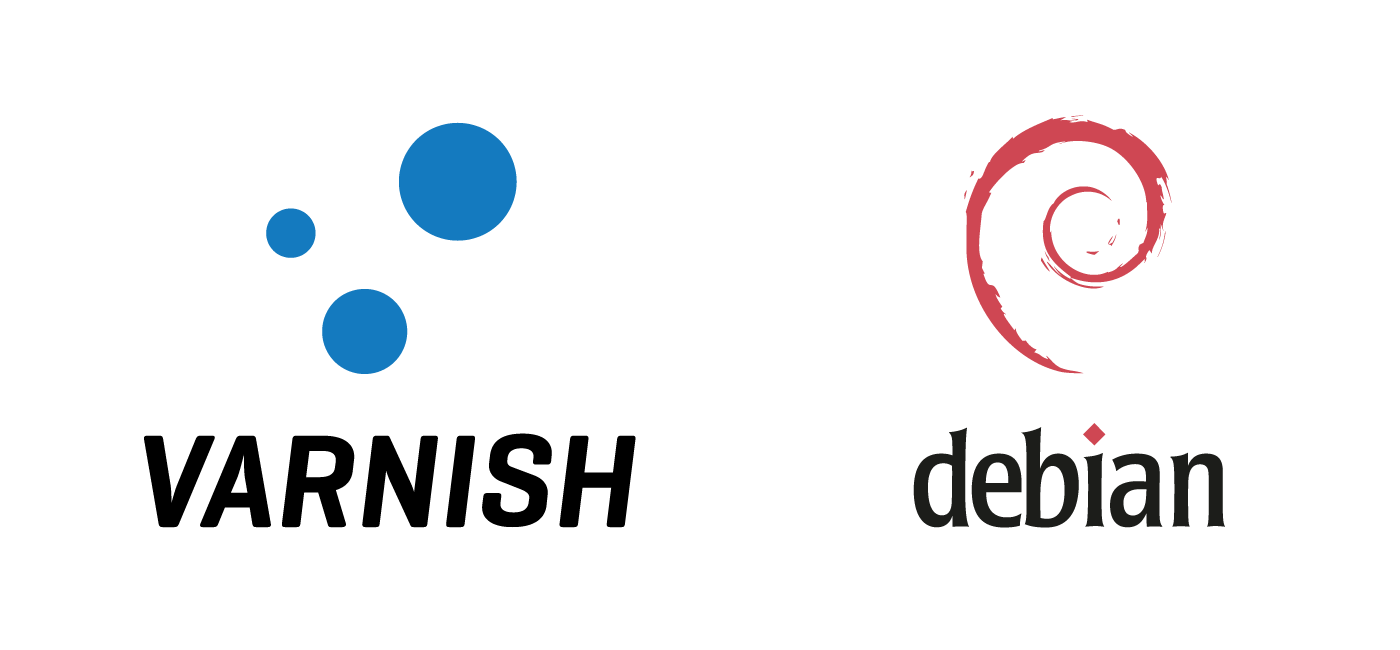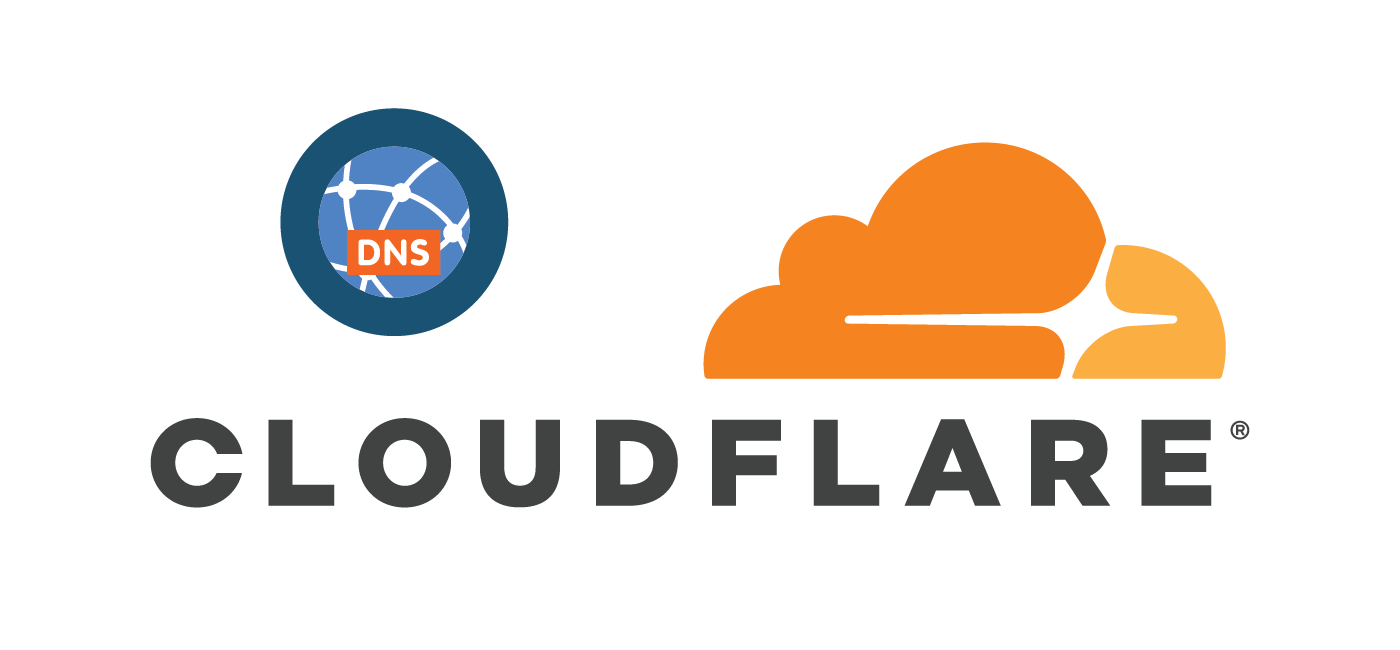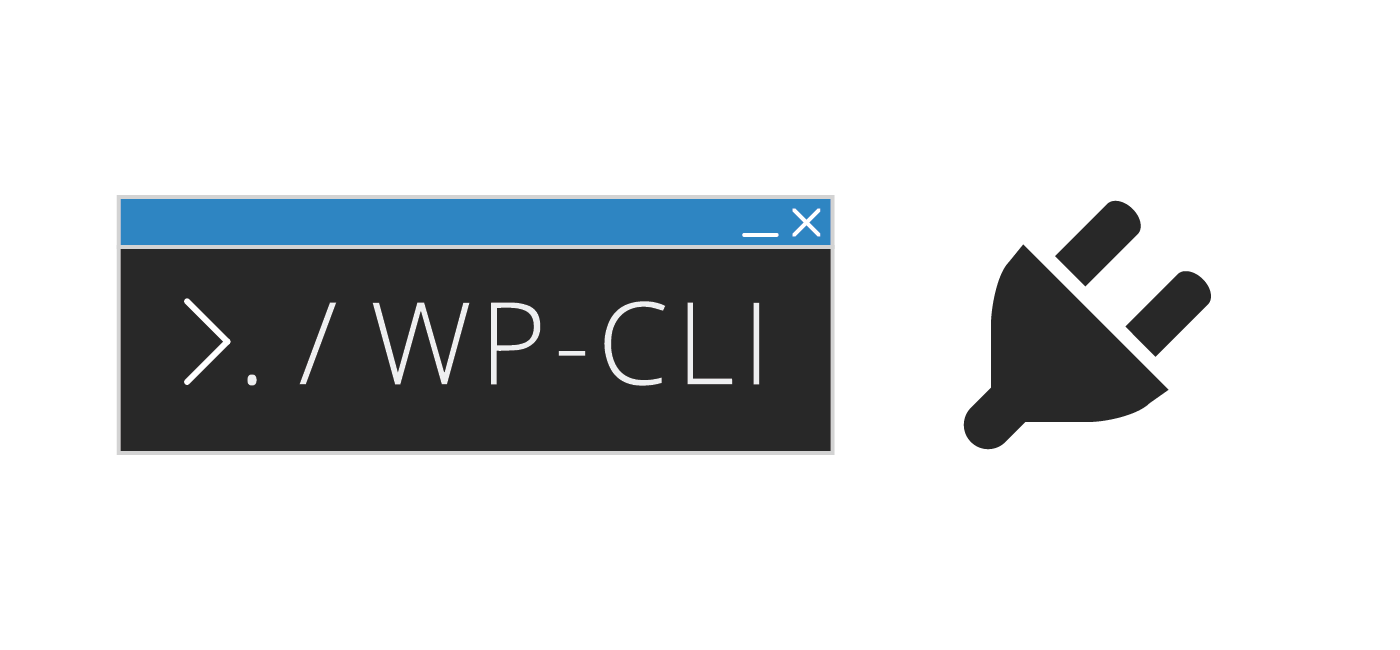Using WP-CLI doctor Command to Fix Large wp_options autoload Data
Two of my favorite WP-CLI commands are awesome profile and doctor (see my profile tutorial) which help WordPress site administrators keep site secure, clean and fast! The WordPress database has a table called wp_options which is used to store core, theme and plugin settings. Some of these settings are very essential to each component and must … Learn more…