In the early 90’s ASCII art became a thing. It was a way to make logos using regular ASCII characters to decorate readme files and add some branding. Nowadays you can generate these banners using free tools like Patorjk‘s Text to ASCII Art Generator. I used it to create this snazzy banner that is displayed each time I log in via SSH.
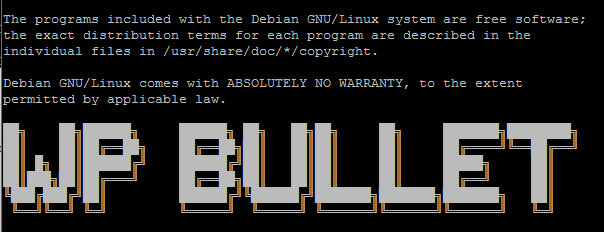
This can be a welcome distraction from the otherwise rather bland SSH command line. This guide will show you how to enable your own custom ASCII banner for SSH logins.
Add Custom ASCII Banner Logo to your SSH Login Screen
Firs make sure you generate your ASCII logo with the Text to ASCII Art Generator
Open up your message of the day file
sudo nano /etc/motdAdd the text you got to the bottom of the legal warning
The programs included with the Debian GNU/Linux system are free software;
the exact distribution terms for each program are described in the
individual files in /usr/share/doc/*/copyright.
Debian GNU/Linux comes with ABSOLUTELY NO WARRANTY, to the extent
permitted by applicable law.
██╗ ██╗██████╗ ██████╗ ██╗ ██╗██╗ ██╗ ███████╗████████╗
██║ ██║██╔══██╗ ██╔══██╗██║ ██║██║ ██║ ██╔════╝╚══██╔══╝
██║ █╗ ██║██████╔╝ ██████╔╝██║ ██║██║ ██║ █████╗ ██║
██║███╗██║██╔═══╝ ██╔══██╗██║ ██║██║ ██║ ██╔══╝ ██║
╚███╔███╔╝██║ ██████╔╝╚██████╔╝███████╗███████╗███████╗ ██║
╚══╝╚══╝ ╚═╝ ╚═════╝ ╚═════╝ ╚══════╝╚══════╝╚══════╝ ╚═╝ Ctrl+X, Y and Enter to Save
Open a new SSH session and log in, you should be greeted with your beautiful banner 🙂
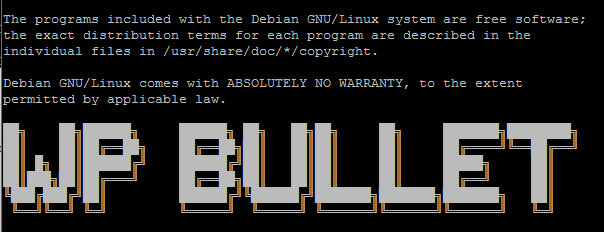
Sources
Change OpenSSH SSHD Server Login Banner
Adding Random Quotes to the Bash Login Screen

Awesome!
I am trying to change the neofetch logo with my own company’s ASCII logo art.
It should load everytime whenever someone logs into SSH. How can I achieve it?