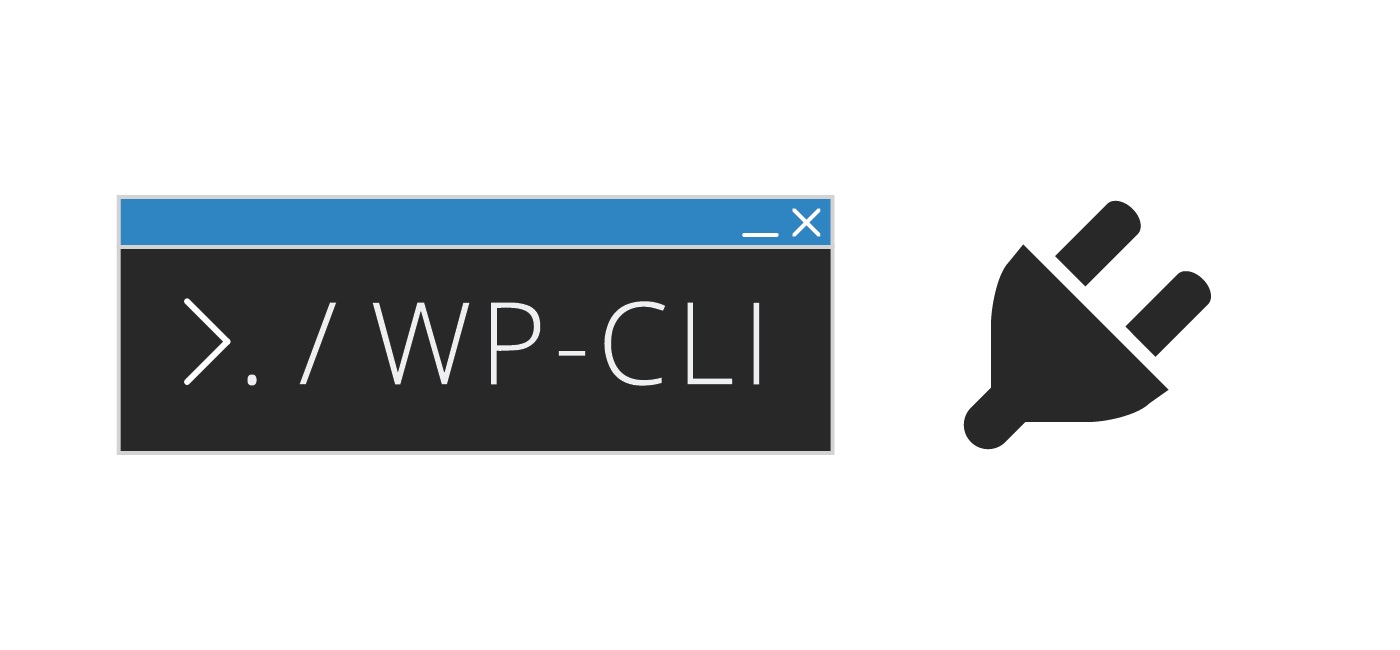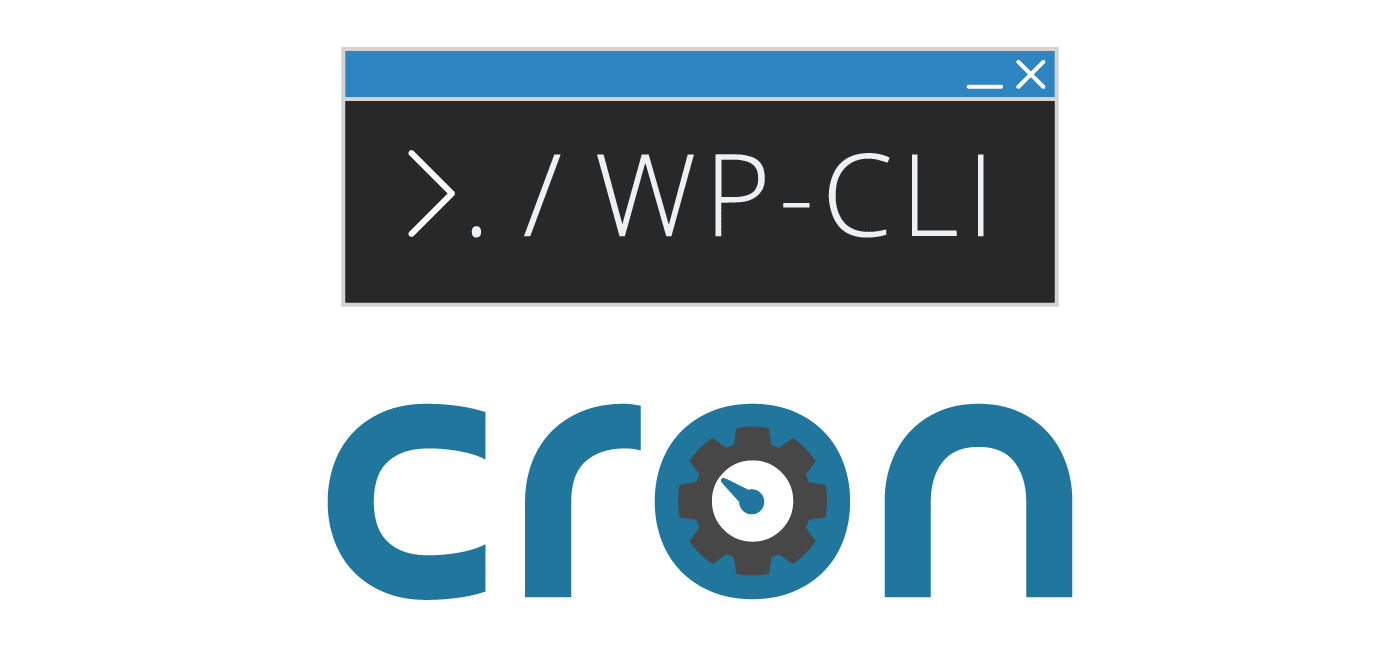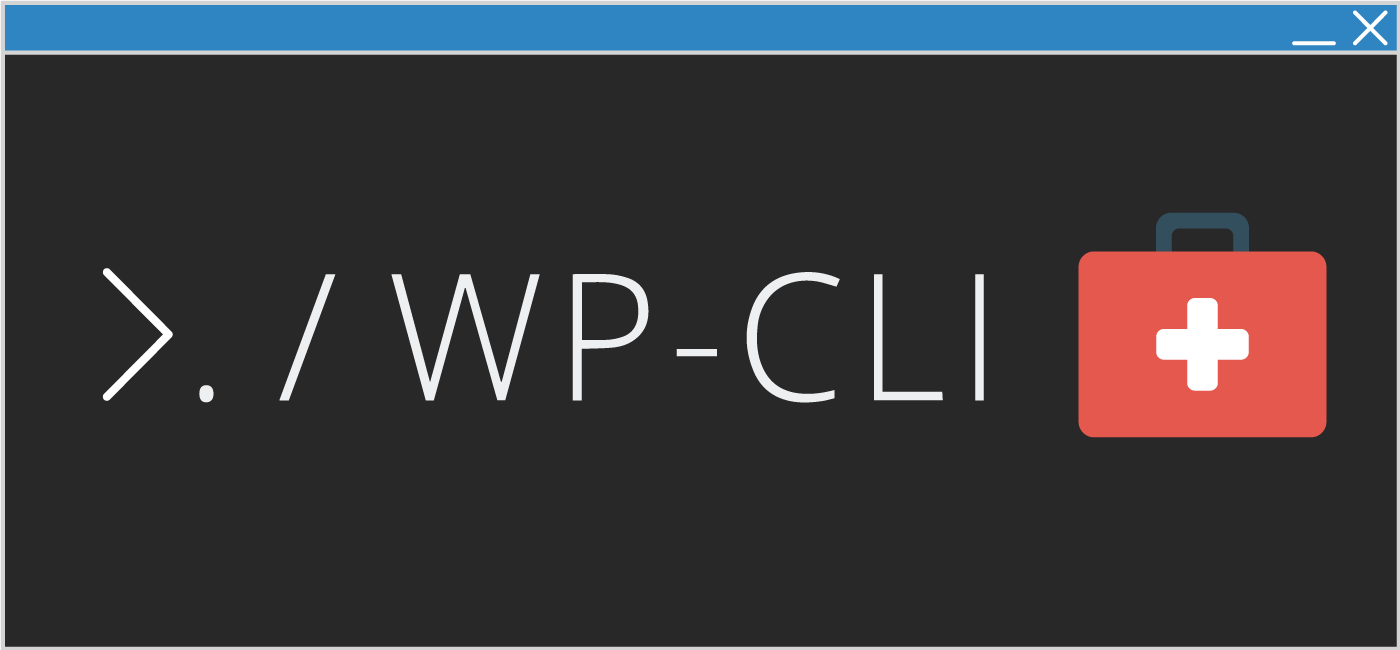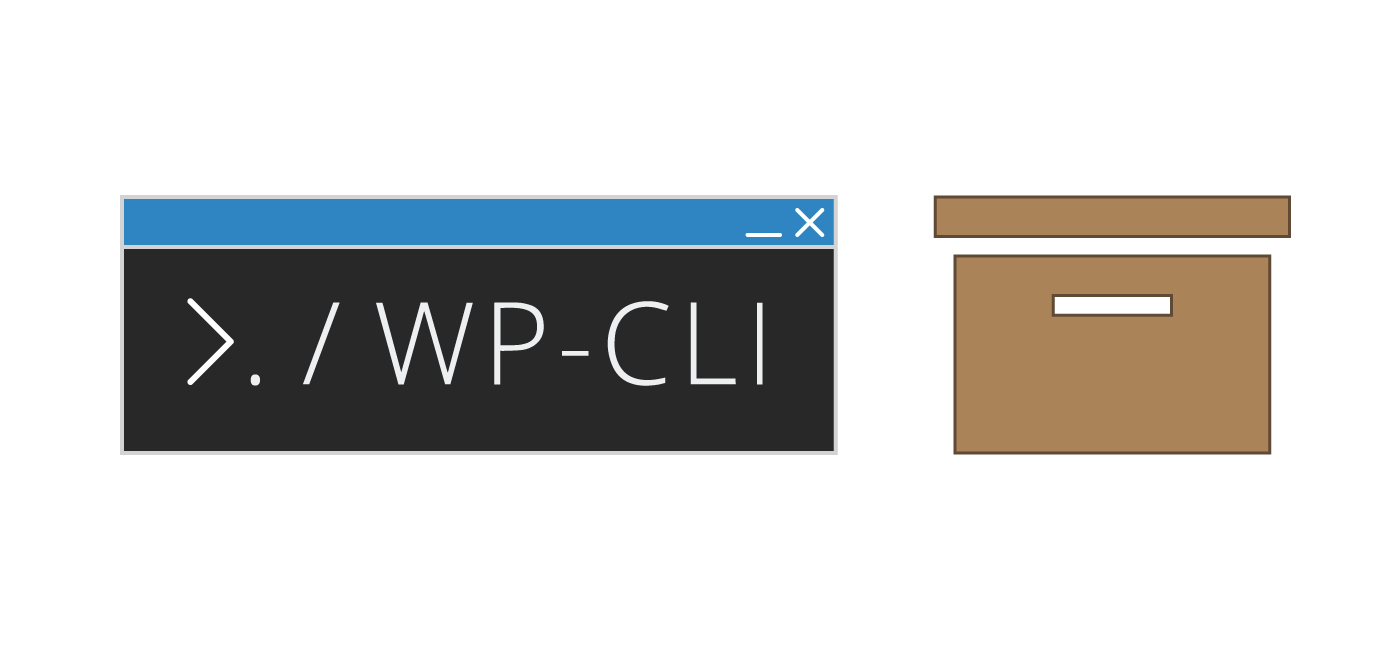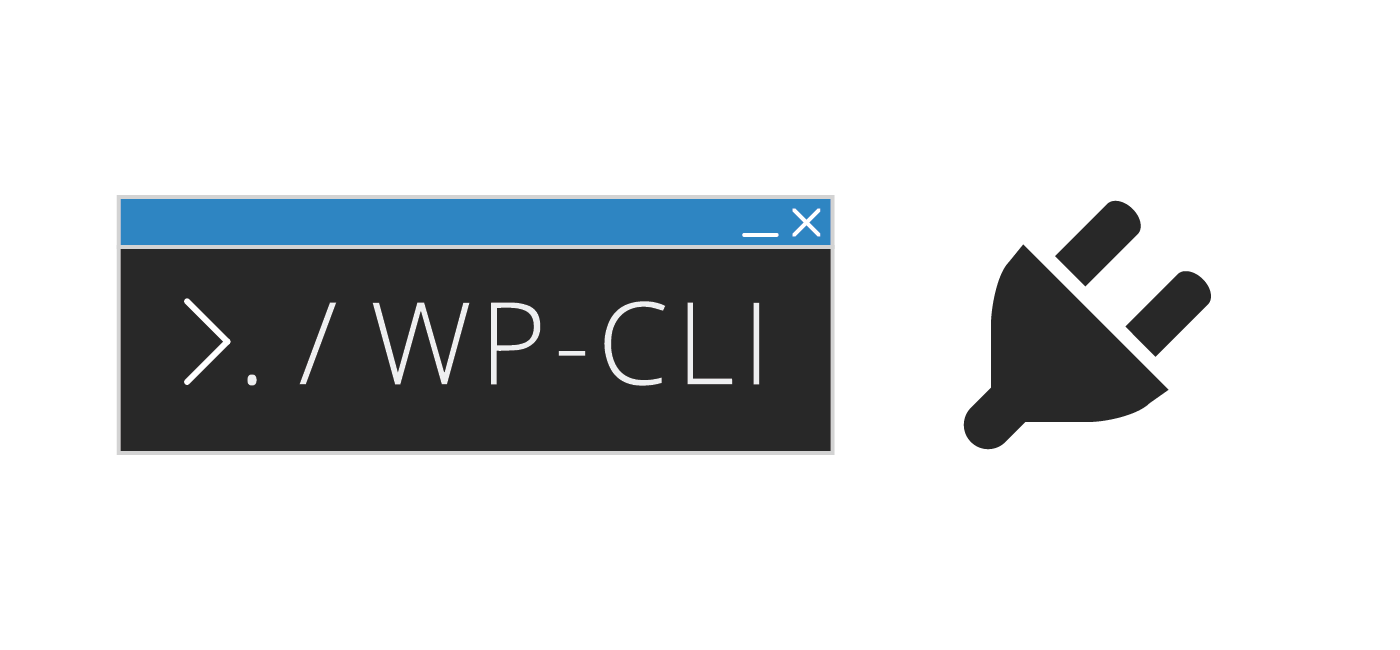Using WP-CLI bash Scripting to Find WP-CLI Plugin Conflicts or Errors
WP-CLI is invaluable to me so when it doesn’t work on a WooCommerce or WordPress site it’s a top priority to get it fixed and working properly! I was getting this weird error for a site where WP-CLI wouldn’t show me any information, simple commands like wp option get weren’t returning any output and simply … Learn more…