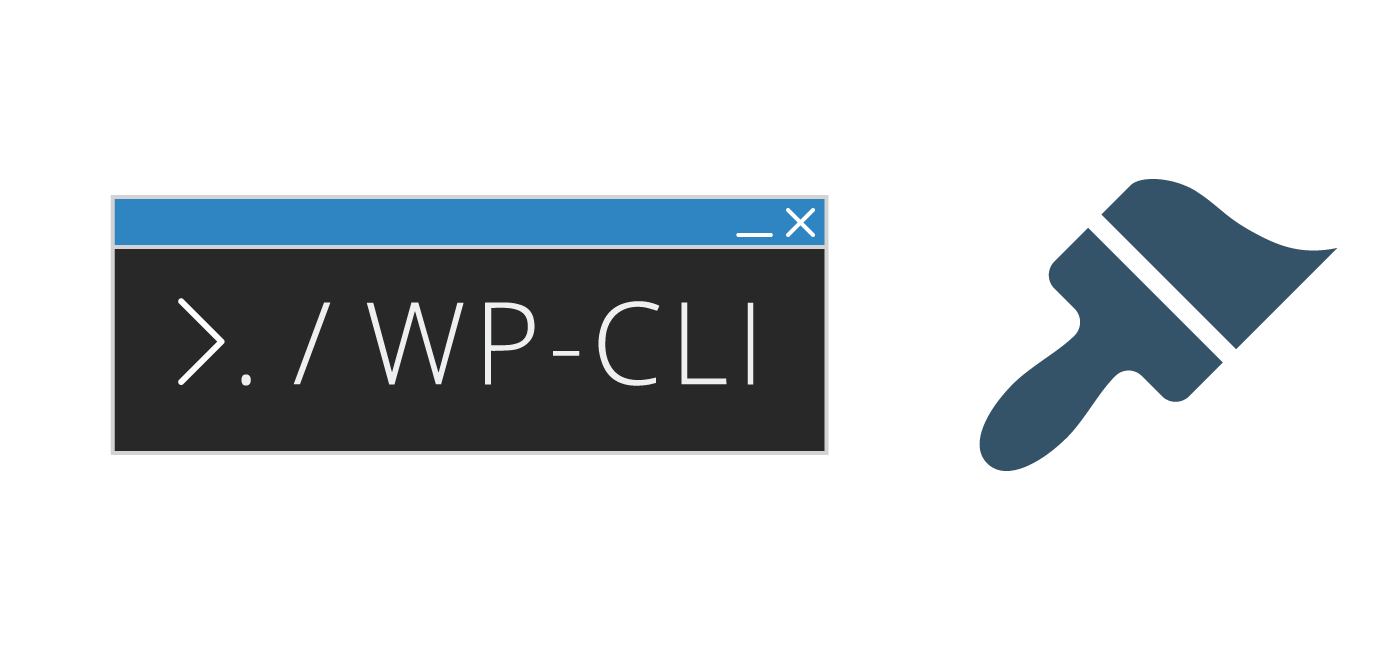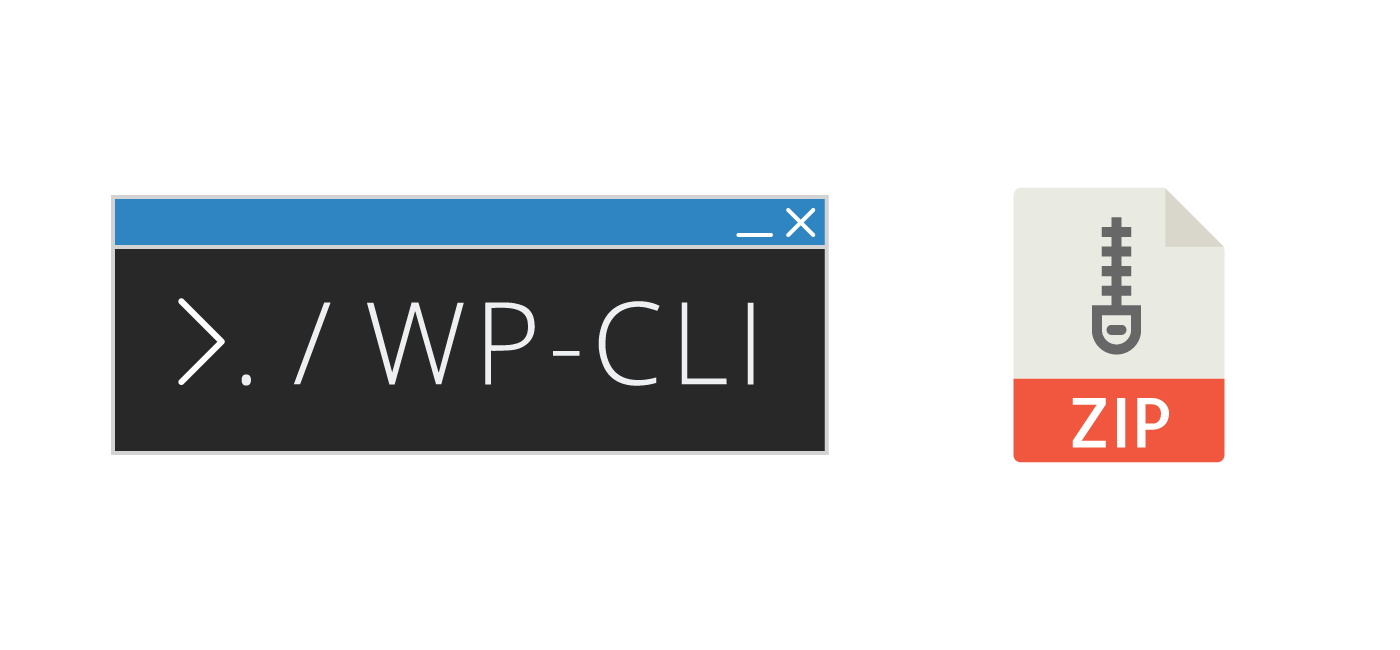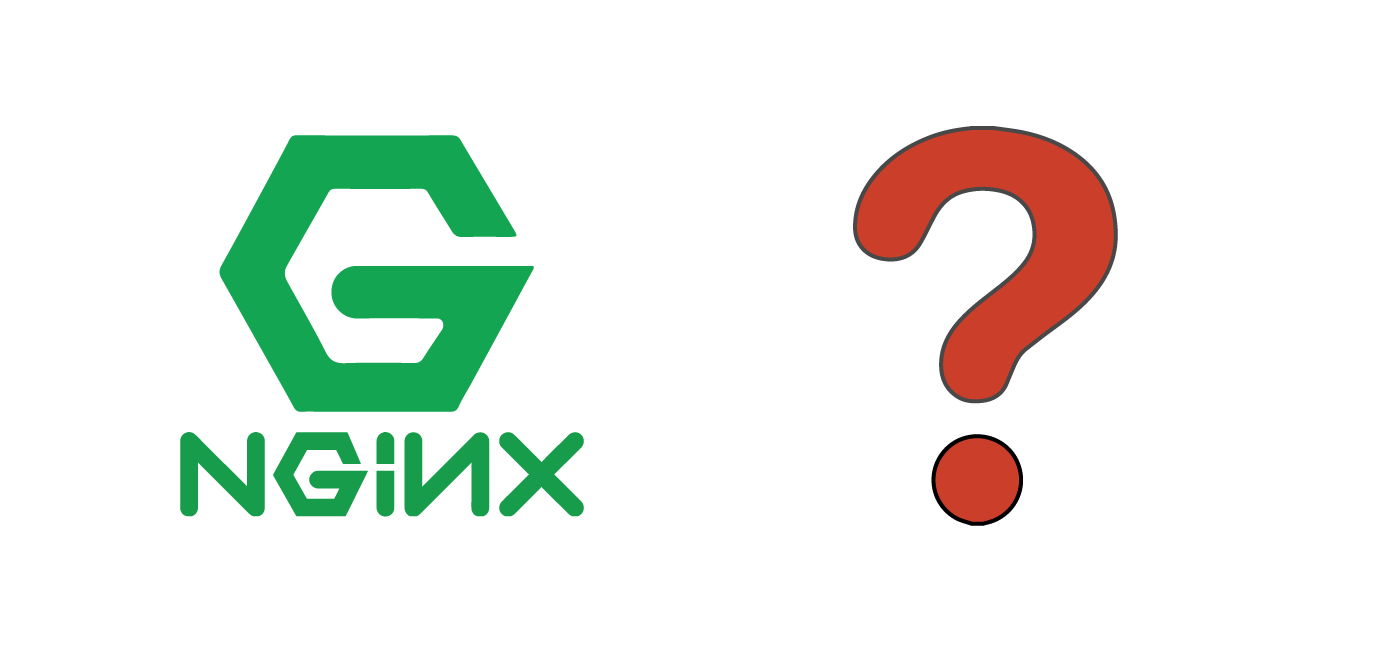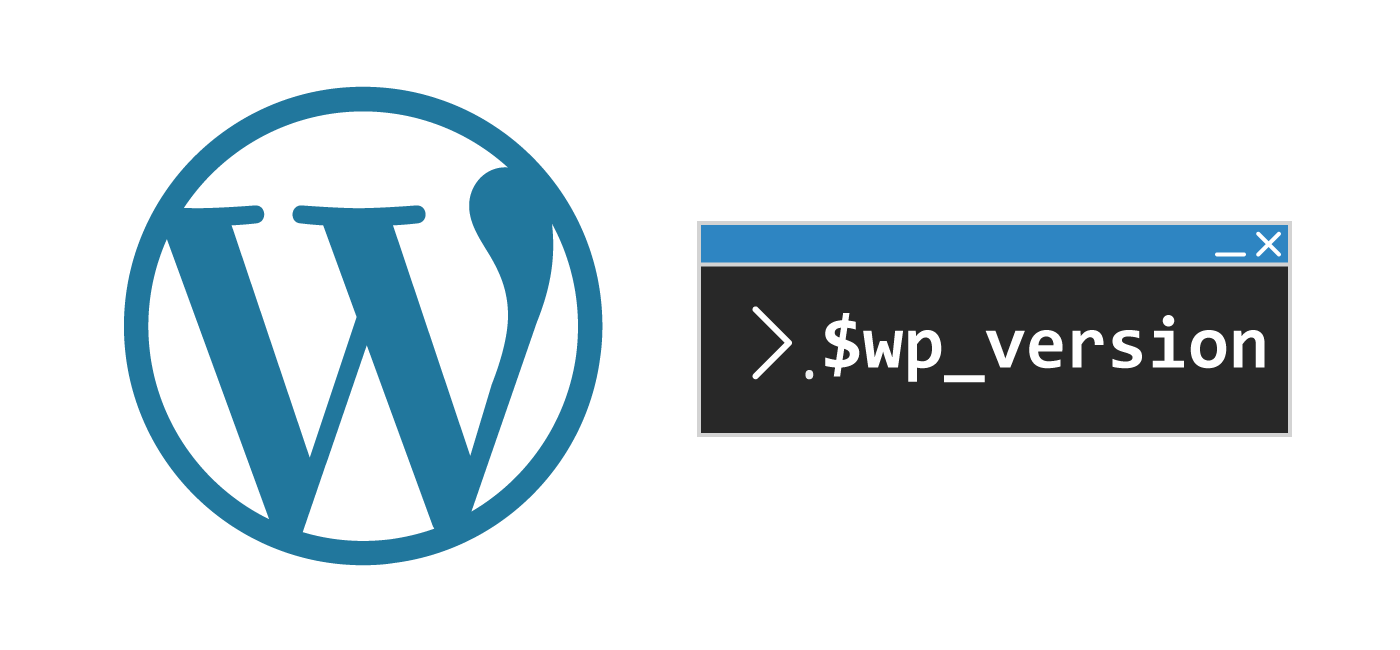Autodelete Unused Inactive WordPress Themes with WP-CLI
WordPress by default comes with a theme installed so you can get started. The default WordPress theme name generally is named after the year so like this year it is twentynineteen. The default theme is also very important for troubleshooting purposes to make sure that any conflict you may be experiencing on your site with … Learn more…