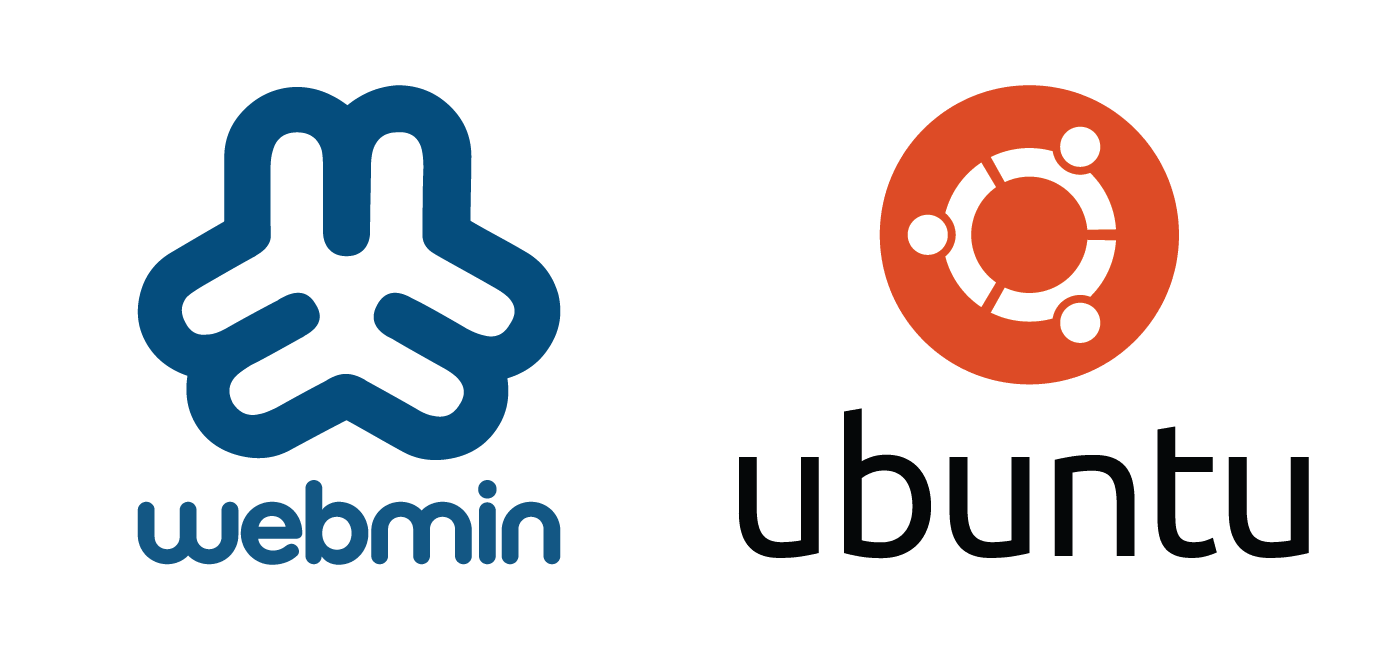Webmin is fantastic free tool for managing your VPS or dedicated server. It has tons of modules to manage web servers like Apache or nginx (Webmin module), view logs, add cronjobs, manage updates and administer security like ConfigServer Firewall or fail2ban.
This guide shows you how to install Webmin on Ubuntu using the official repository. It was tested on Ubuntu 14.04 and Ubuntu 16.04.
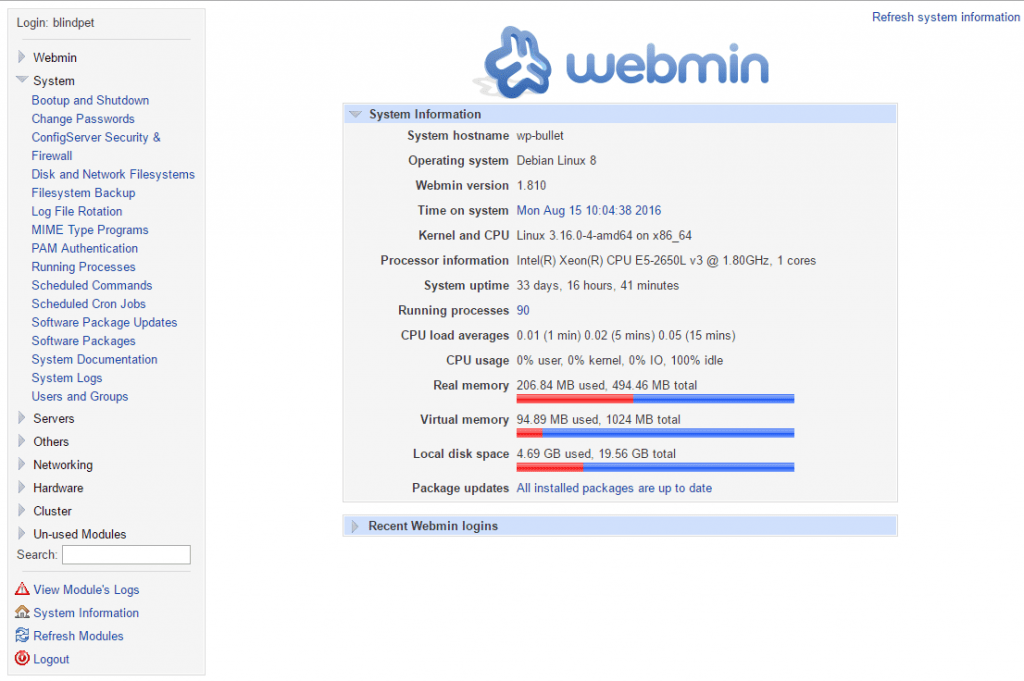
Install Webmin Using Repository on Ubuntu
Add the Webmin repository to a custom sources file called webmin.list
echo "deb http://download.webmin.com/download/repository sarge contrib" | sudo tee -a /etc/apt/sources.list.d/webmin.listAdd the Webmin repository key
wget http://www.webmin.com/jcameron-key.asc -O - | sudo apt-key add -Update your repository list and install Webmin on Ubuntu
sudo apt-get update
sudo apt-get install webmin -yNow you can access Webmin on port 10000 using https with your root user or any member of the sudo group.
You can now see how to get email notifications from Webmin with Mailgun.
If you are using a firewall make sure to allow port 10000 for Webmin.