Kinsta is relatively new in the Managed WordPress Hosting sphere but they have quickly made a name for themselves. As premium WordPress hosting, Kinsta provide an excellent platform for managing your sites with extreme performance thanks to the power of nginx and server-side caching.
As a WordPress Expert at Codeable I have had the privilege of working with some clients who use Kinsta which has really impressed me. If I were to ever create a hosting platform some day, I’d be using Kinsta as my inspiration. Read on to see how Kinsta measures up on performance, management and support to see if they are a good fit for your WordPress site.
Google now officially recommend Kinsta as a managed host (source)!
See how Kinsta’s performance stacks up to other hosting providers!
Performance
Sites lucky enough to be on Kinsta usually have fantastic performance. I continue to be impressed with the performance on the front and backend (wp-admin) of the sites I work on hosted at Kinsta. The excellent performance is thanks to Google Cloud combined with a lean LEMP web stack including nginx.
It is normal for sites on Kinsta to load in under a second when they are properly optimized!
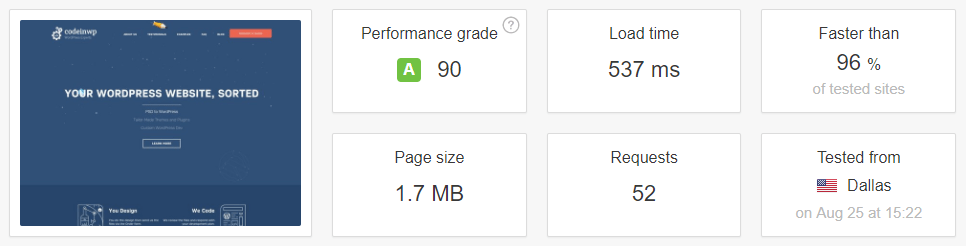
Here is another example of a site Machothemes hosted on Kinsta loading in less than a second!
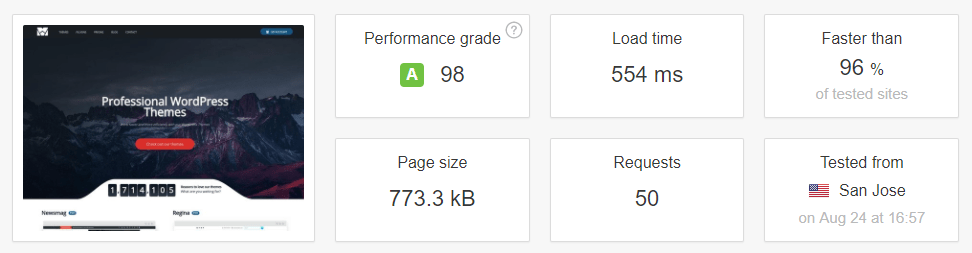
The awesome frontend speed is thanks to the server side caching Kinsta have configured with nginx and its fastcgi caching. This means your pages will be cached for maximum speed without having to use a page caching plugin.
On all of Kinsta‘s plans more advanced performance solutions are possible with memcached, Redis and Elasticsearch to speed up WooCommerce stores and large WordPress sites.
Site Management
The Kinsta dashboard is pretty as a picture and has great UX. I especially love the detailed analytics for performance, caching and request time.
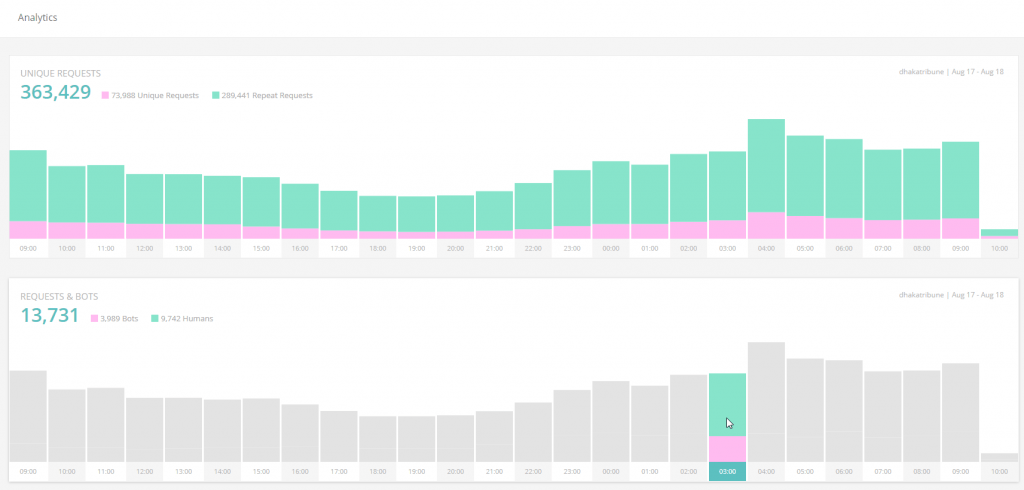
As a developer I was really happy to easily do the following in the Kinsta dashboard:
- Create staging environments with 1-click
- Backup with a click and backups were instant
- Add redirects and also be able to bulk import them!
They also make free SSL simple with Let’s Encrypt and automatically configure the necessary 301 redirects to please Google and SEO enthusiasts.
One drawback is the lack of a migration tool which I was told is being worked on and should be implemented by the end of 2017, but migrations are free with Kinsta anyway!
Development Flexibility
Kinsta‘s plethora of powerful tools make it a developer’s delight for troubleshooting and streamlining workflows.
These tools currently include:
- SSH Access
- phpMyAdmin for database management
- WP-CLI for powerful WordPress diagnostics
- git for version control on github or Bitbucket
- Composer for dependency management
- New Relic for advanced performance monitoring
- ★ Kinsta now have their own APM you can demo – the only host brave enough to do so!
- Easy PHP version switching
Kinsta support different PHP versions to facilitate compatibility testing for themes and plugins, you choose the PHP version from a simple dropdown menu.
In their dashboard you can easily view logs which, as someone who does performance troubleshooting via Codeable, I find extremely useful for debugging performance issues.
In addition they provide New Relic which monitors PHP and MySQL processing time, below are the processing times before and after I fixed a site.
Their dashboard even monitors AJAX requests which can save considerable time in identifying problematic plugins.
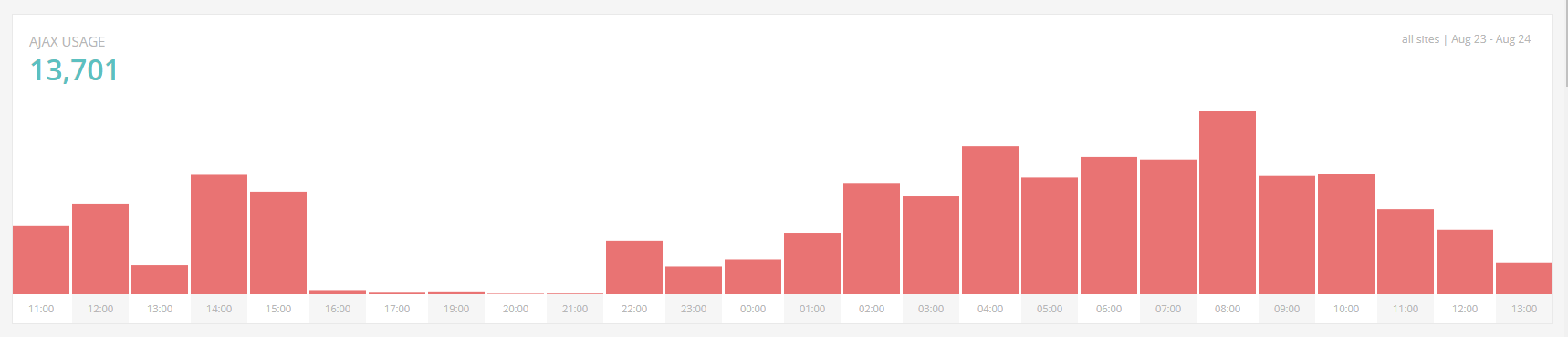
As a sysadmin I love that Kinsta provide proper SSH access and WP-CLI, like most managed providers no root access is available, however, but most users will never need it.
Support
Especially after dealing with questionable support in countless hosting companies, Kinsta are a beacon of hope in an often neglected area of hosting: support! When I work on Kinsta sites I often need assistance for enabling tools or scanning log files which were all fulfilled in a timely manner.
Kinsta‘s support team is a welcome reminder of what quality WordPress hosting support should be for novice and power users!
Conclusion
Kinsta is definitely worth a spin if you want a beautiful, easy to manage dashboard for your sites operating on Google’s incredibly fast platform. The only drawbacks of Kinsta are minor and will not affect the majority of users. In my experience Kinsta try to be as flexible as possible to accommodate any customizations.
Get started with a test migration to Kinsta today!
Check out how Kinsta’s performance stacks up to other hosts!
Pros
- Free migrations
- Excellent dashboard
- Easy staging sites and backups
- Very fast!
- Great support
- Developer friendly – WP-CLI, SSH, etc
Cons
- No migration tool for now but migrations are free
- No root access

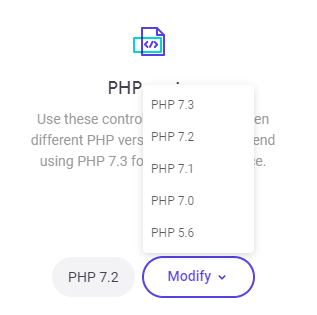
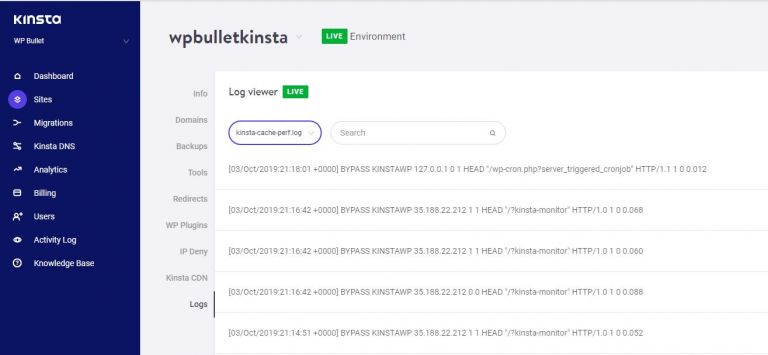
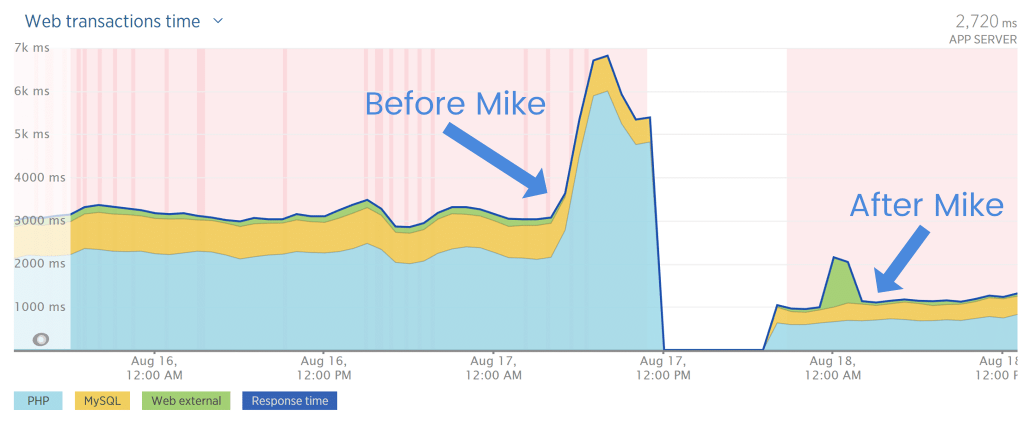
1 thought on “Expert Kinsta Review for Managed WordPress Hosting”
Comments are closed.